How to Multistream on OBS for Free? In this tutorial, I show you how to livestream to multiple platforms at the same time on OBS Studio for free with Restream. This means you can live stream to Facebook, Twitch, YouTube, and many other platforms at the same time for free. Restream is a popular live streaming service that works great with OBS Studio. Let me know in the comments if you have any questions while you multi-stream from OBS Studio for free.
Get $10 off Restream here (paid link): https://restream.io/?ref=0npXN
How to Multistream on OBS for Free (Video Tutorial):
What is Restream?
Restream allows you to multistream anything in OBS to over 30 different platforms simultaneously, including Twitch, YouTube, Facebook, LinkedIn, Periscope, VK Live, DLive, Dailymotion, kakaoTV, Naver TV, Nimo TV, V LIVE, GoodGame, SmashCast, Huya, Zhanqi.tv, Bilibili, AfreecaTV, Mobcrush, CyberGame, Major League Gaming, Douyu, LiveEdu, Vaughn Live, iNSTAGIB, Breakers.TV, Vapers.TV, Picarto, OK.ru, FC2 Live, Steam, TELE2, Wowza, and Akamai.
Follow the steps below to multistream on OBS for free:
- Go to https://restream.io/?ref=0npXN in the browser on your PC and select Get Started to create a new account.
- Add channels to your Restream account. Channels are the live streaming platforms that you’ll be able to mutlitstream to. These include Twitch, Facebook, YouTube, Linkedin, and many more.
- Once you have added channels, navigate to the Restream dashboard and select RTMP Settings.
- Copy the stream key from Restream.
- Now open OBS and select File in the top menu.
- Under File, select Settings.
- In left sidebar of the OBS settings, select Stream then in the drop down select Restream.io – RTMP. Paste the Restream stream key in to the stream key text box.
- Save the settings by selecting OK.
- You can now start your livestream by selecting Start Streaming in the bottom right of OBS!
More OBS Studio Tutorials:
Discover more from Gauging Gadgets
Subscribe to get the latest posts sent to your email.


 Subscribe Now! 🙂
Subscribe Now! 🙂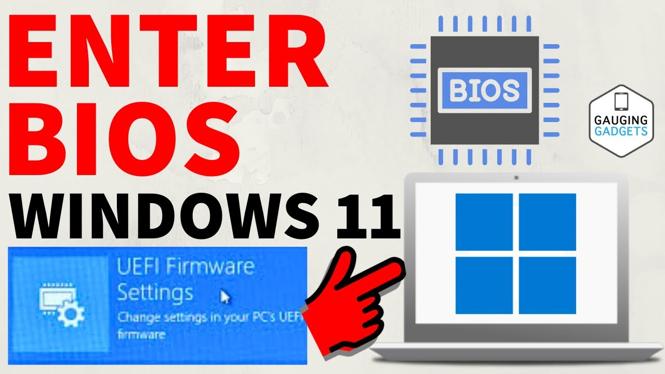


4 comments
Not really free is it if you have to pay for restream and they say the most you can stream to is 15 sites not 30 and that is with their most expensive package, correct me if im wrong
Restream has a free option that allows you to multistream for free, this is still an option if you check their pricing page. They are also still advertising 30+ platforms. Can you provide more information about what caused the confusion on this? I have been receiving a lot of comments where people say it’s not free and I’d like to help clear that up. Thanks!
false, you have to pay. there is not free option. Sir, please stop lying on the internet
You are incorrect. Restream has a free plan that allows you to multistream to two platforms at the same time. You can see that on their pricing page https://restream.io/pricing