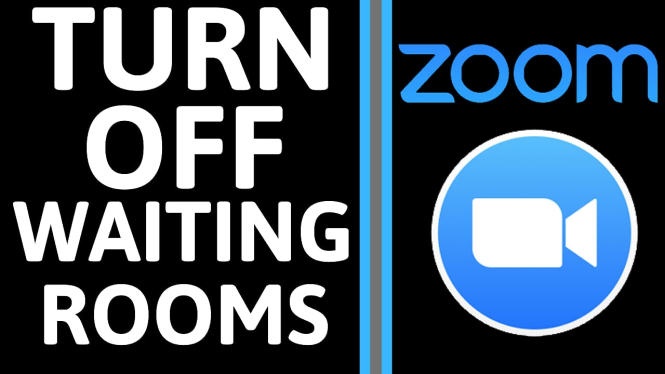How to make a music visualizer video? In this tutorial, I show you how to create a audio visualizer. This means you can add sound wave visualizers to videos or create a music visualizer video from a song audio file. This can be great for making music videos, podcast, song lyric videos, TikTok, YouTube Shorts, and Instagram Reels.
What is a Music Visualizer:
A music visualizer is a tool that creates animated images or videos based on the sound waves of a music track. Music visualizers can be used to enhance the listening experience, promote your music, or create engaging content for social media.
Make a Music Visualizer (Video Tutorial):
Follow the steps below to make a Music Visualizer video:
- Open a browser and navigate to VEED – https://www.veed.io/?via=gg (paid link).
- Select Create your first video.
- Upload any song, music, or videos you want to use in your music visualizer video.
- To had a the sound wave visualizer select Elements in the left menu.
- Then select View all above Sound Waves.
- Choose your desired sound wave visualization and then select it.
- It will then be added to your video. You can move it around or change the size of it by dragging and dropping it on the preview.
- Once you have created your music visualization video you can download the video by selecting Export in the top right.
- Select Sign Up.
- Enter your email address and then select Get Magic Link.
- Once you confirm your email by opening the magic link you will then be able to download the music visualizer video.
More YouTube Tips & Tutorials:
Discover more from Gauging Gadgets
Subscribe to get the latest posts sent to your email.


 Subscribe Now! 🙂
Subscribe Now! 🙂