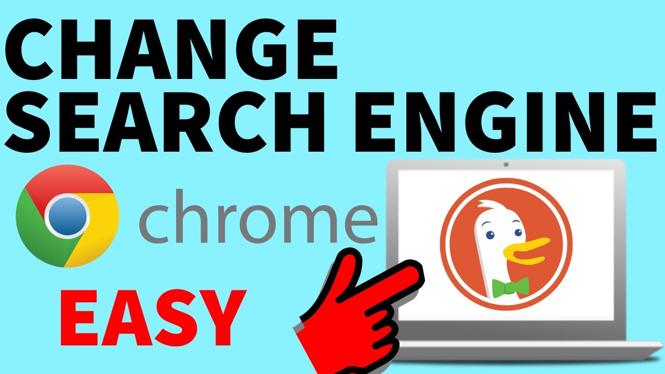How to do test to speech on TikTok? In this tutorial, I show you how to use text to speech in your TikTok videos. I even show you how to change the voice used for TikTok text to speech so that your videos stand out and have a higher chance of going viral.
Do Text To Speech on TikTok(Video Tutorial):
Follow the steps below to use text to speech on TikTok:
- Open the TikTok app on your iOS or Android phone.
- Select the plus button to create a new video.
- Once you have filmed select the checkmark to save the clip.
- Select the Text icon and then type your desired text for Text to Speech. You can also change the look of the text.
- Move the text into your desired location on your TikTok video.
- Tap the text and then choose Text-to-speech.
- Select your desired voice for the Text to Speech. Swipe from right to left to see more.
More TikTok Tips & Tutorials:
Discover more from Gauging Gadgets
Subscribe to get the latest posts sent to your email.

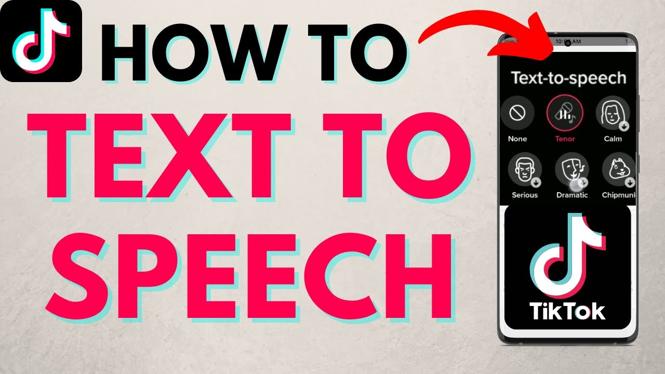
 Subscribe Now! 🙂
Subscribe Now! 🙂