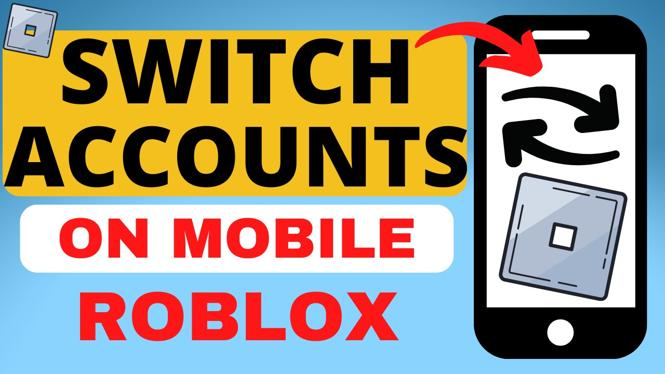How to create spoiler images on Discord mobile? In this tutorial, I show you how to make and then post spoiler images in the Discord mobile app both iOS & Android. This means you can create spoiler images on your phone and post them directly to discord in the mobile app. Let me know in the comments if you have any questions while you create spoiler images on Discord mobile.
How to Create Spoiler Images on Discord Mobile (Video Tutorial):
What is a Spoiler Image on Discord?
A Discord spoiler image is a image that is blurred to hide it’s contents until the user turns off the blur to see the image. This can be useful when posting information that may not be known by everyone in the server such as books, TV shows, or movies. Posting a spoiler image on PC or desktop is easy but requires more steps on Discord mobile.
Follow the steps to Create Spoiler Images on Discord Mobile:
- Rename the image you want to post as a spoiler so that the the name starts with SPOILER_ in all caps. Example= SPOILER_testimage
- Once you have renamed the spoiler image, long press the image and select share. In the share options select Discord and then choose the server and channel.
- Select Post.
- The image should post with the blurry spoiler warning.
More Discord Tutorials:
Discover more from Gauging Gadgets
Subscribe to get the latest posts sent to your email.


 Subscribe Now! 🙂
Subscribe Now! 🙂