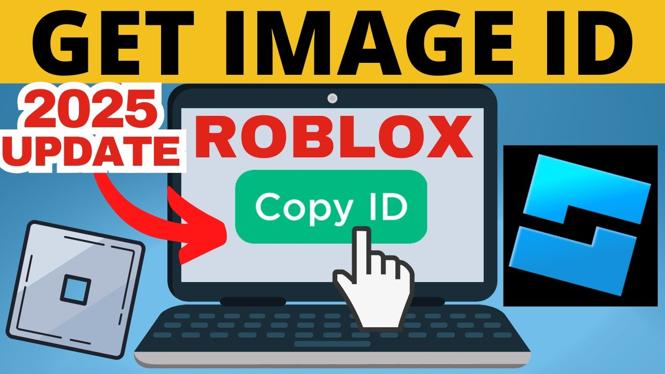How to Combine PDF Files for FREE
In today’s digital age, dealing with PDF files has become commonplace, whether for personal projects, academic work, or professional documentation. Often, we find ourselves needing to merge multiple PDF documents into one cohesive file for convenience. Not only does this simplify document management, but it also enhances the overall presentation of your work. In this tutorial, we will show you how to combine PDF files into a single document using a free tool called PDFGadget, which works directly in your browser.
Video Tutorial
Why You Might Be Looking for This Tutorial
You might be seeking to merge PDF files for a variety of reasons. For instance:
- You may want to consolidate reports, essays, or receipts into a single file for easier access and sharing.
- Your organization may require you to submit documentation in a single PDF format, which can be more professional and easier to manage.
- You may need to combine PDFs for legal, academic, or business purposes to create a comprehensive file.
- Using a free online tool avoids the need for complicated software installations and allows for quick and immediate access from various devices.
Steps to Combine PDF Files Using PDFGadget
Combining your PDF files using PDFGadget is straightforward. Follow these simple steps:
- Open Your Browser: Start by launching your preferred web browser on your PC, Laptop, Mac, Chromebook, iPhone, or Android device.
- Navigate to PDFGadget: Type in the URL for PDFGadget.com into the address bar and hit enter. You will be taken to the PDFGadget homepage.
- Select Your PDF Files: Click on the button that prompts you to upload or drag and drop your PDF files. You can select multiple files at once.
- Arrange Your Files: Once uploaded, you can choose the order in which you want your PDF files to be merged by dragging and dropping them into the desired sequence.
- Combine the PDFs: After arranging your files, click on the ‘Combine’ button. The tool will process your documents and merge them into a single PDF file.
- Download Your Combined PDF: Once the merging process is complete, you will be provided with a link to download your new combined PDF file. Click the link to download it directly to your device.
And that’s it! You have successfully combined your PDF files for free using PDFGadget. This method is fast, efficient, and hassle-free, making it a perfect solution for anyone needing to manage multiple PDFs.
More PDF Tools & Tutorials:
Discover more from Gauging Gadgets
Subscribe to get the latest posts sent to your email.


 Subscribe Now! 🙂
Subscribe Now! 🙂