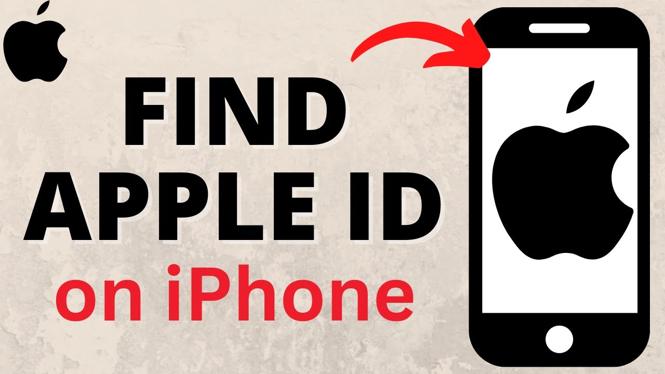How to add rainbow text to your Instagram stories? In this tutorial, I show you how to add text that is colored like a rainbow to your stories on Instagram. This is a great trick that can really enhance your stories going forward. This rainbow text will work over photos, videos, boomerang, backgrounds, etc.
Video Tutorial:
How to add rainbow text to your Instagram stories:
- Open the Instagram app and create a story.
- Add elements to your story like photos, boomerang, etc, then add text. This text should be the text that you would like to show as a rainbow. Once you are done writing your text, select the next arrow.
- Place your text where you would like (you can also zoom in and out), then select the text to change the color. You should see the colors displayed below it.
- Long-press the text again so that the text is actually highlighted. Drag the highlight over all of the text that you would like to change to rainbow coloring.
- Place your left thumb on the left-hand highlight cursor and your right thumb on a color all the way to your right. At the same time, drag your fingers towards each other at the same speed. This will update your text and give it a rainbow look. You can do this as many times as you would like. In this video, I did it to each word individually because I preferred the way it looked. Once the text looks the way you like, select Done.
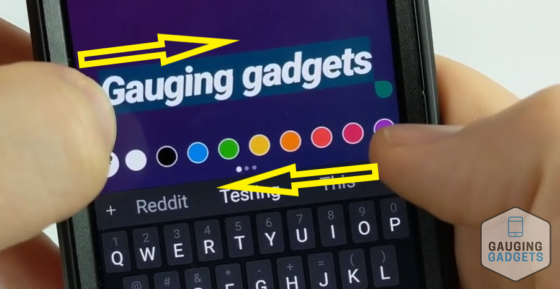
- You have now added rainbow text colors to your Instagram story! 😀
Want to see other tutorials geared toward content creators?
Content Creator Tutorials: https://www.youtube.com/playlist?list=PL8griS8Ww-KnaKWuqpVyyIslbPmQvzrYR
Social Media Tips & Tricks: https://www.youtube.com/playlist?list=PL8griS8Ww-KmO35-SCi6_g_NxaqzYWDle
More Instagram tutorials:
Discover more from Gauging Gadgets
Subscribe to get the latest posts sent to your email.


 Subscribe Now! 🙂
Subscribe Now! 🙂