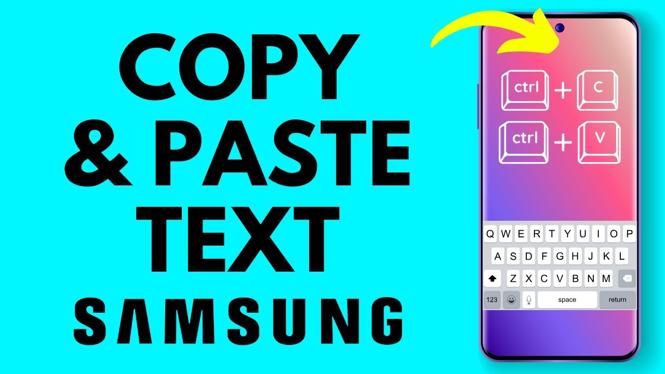Trying to setup Garmin Coach? In this tutorial, I show how to setup and use Garmin Coach. Garmin Coach is a training program available on Forerunner 45, 245, 645, 935, 945, Fenix 5, Fenix 6, Vivoactive 3, Vivoactive 4, and Venu. Garmin Coach can currently assist with running a 5k, 10k, and half marathon.
Garmin Watches on Amazon: https://geni.us/GarminWatches
Video Tutorial:
Follow the steps below to setup Garmin Coach:
- Open the Garmin Connect app and select the menu button located in the top left of the app.
- Once the menu opens, select Training.
- In Training, select Training plans.
- In Training plans, select your desired Garmin Coach program.
- Go through the configuration steps for your selected Garmin Coach training program.
- Once you have setup your Garmin Coach training program, use the Garmin Coach widget on your watch to complete the Garmin Coach training program workout.
Currently Garmin Coach is only available on the following Garmin watches: Garmin Forerunner 45, Garmin Forerunner 245, Garmin Forerunner 645, Garmin Forerunner 935, Garmin Forerunner 945, Garmin Fenix 5, Garmin Fenix 6, Garmin Vivoactive 3, Garmin Vivoactive 4, and Venu.
Garmin Forerunner 45 Tutorials: https://www.youtube.com/playlist?list=PL8griS8Ww-KmOuBK8bL-KP7QDWZzJFb9I
Garmin Forerunner 245 Tutorials: https://www.youtube.com/playlist?list=PL8griS8Ww-Kl6i26Ijqji6OZHdUc8gWiC
Garmin Forerunner 245 Music Tutorials: https://www.youtube.com/playlist?list=PL8griS8Ww-Kl6i26Ijqji6OZHdUc8gWiC
Garmin Forerunner 645 Tutorials: https://www.youtube.com/playlist?list=PL8griS8Ww-KmlFkvXVmR3hNRjaVywOmVS
Garmin Vivoactive 3 Tutorials: https://www.youtube.com/playlist?list=PL8griS8Ww-KnuOf5eGWQ2PU06Q1u_6JWk
Garmin Vivoactive 3 Music Tutorials: https://www.youtube.com/playlist?list=PL8griS8Ww-KknVNDIo8u2xraCYrZXABhB
Garmin Fenix 6 Tutorials: https://www.youtube.com/playlist?list=PL8griS8Ww-KlHauzswuPEyl3ymgirpuap
Discover more from Gauging Gadgets
Subscribe to get the latest posts sent to your email.