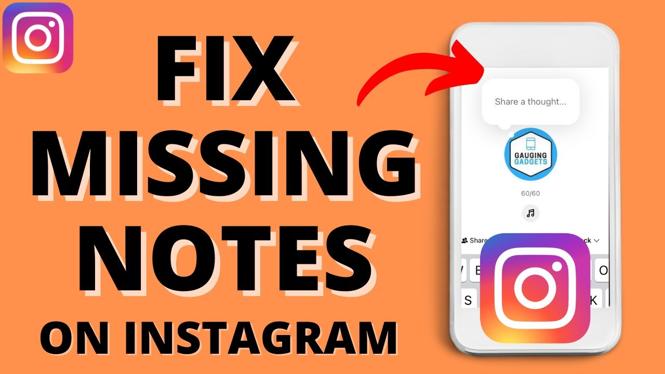How to find your likes on Facebook? In this tutorial, I show you how to see your likes on Facebook. This means you can find and view all your liked post, videos, and photos on Facebook. This means you can see your Facebook like history and then unlike them if you want.
Find Your Likes on Facebook (Video Tutorial):
Follow the steps below to see your likes on Facebook:
- Open the Facebook app on your iPhone or Android phone.
- Select the menu button in the bottom right of the Facebook app.
- Scroll down and select Settings & Privacy.
- Select Settings.
- Scroll down and select Activity log under Your activity.
- You will now see a list of off your activity on Facebook. To show just your likes on Facebook select Filter.
- In the menu select Category.
- In the Category menu select Interaction then choose Likes and reactions.
- You will now see a list of all your likes on Facebook.
More Facebook Tips & Tutorials:
Discover more from Gauging Gadgets
Subscribe to get the latest posts sent to your email.


 Subscribe Now! 🙂
Subscribe Now! 🙂