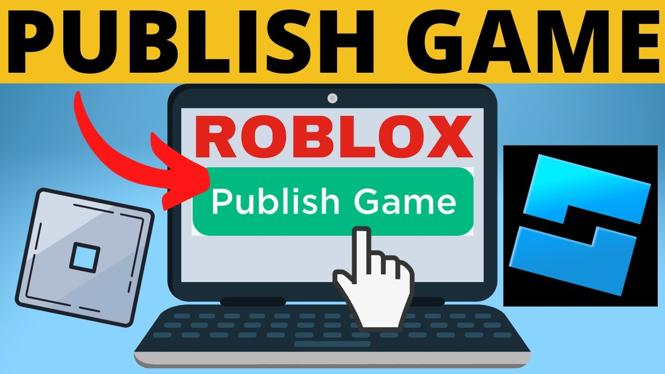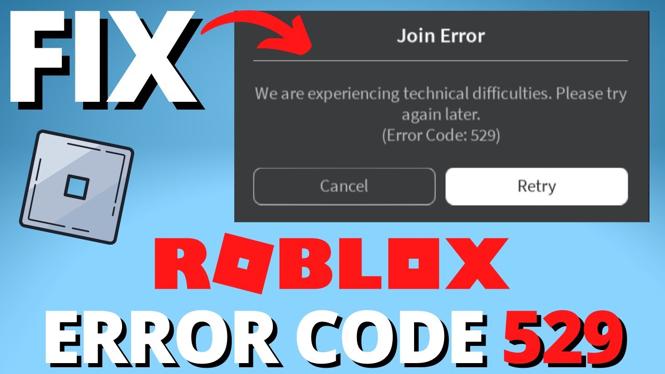How to disable UI Navigation in Roblox? In this Roblox tutorial, I show you how to turn off UI navigation in Roblox. Toggling off UI navigation on Roblox can fix a glitch where you can move or you are stuck in Roblox. It’s easy to turn off UI navigation with a simple hotkey while playing Roblox.
Disable UI Navigation in Roblox (Video Tutorial):
Follow the steps below to turn off UI Navigation in Roblox.
- Open a Roblox game on your PC, Laptop, Chromebook, or Mac.
- Select the Roblox icon in the top left to open the menu.
- In the menu select Help.
- Once on help find UI selection toggle. This is the hotkey we use to turn off UI navigation in Roblox.
- Go back to your Roblox game and hit the UI selection toggle on your Keyboard.
- You have now turned off UI navigation and should be able to move again in Roblox.
More Roblox Tips & Tutorials:
Discover more from Gauging Gadgets
Subscribe to get the latest posts sent to your email.


 Subscribe Now! 🙂
Subscribe Now! 🙂