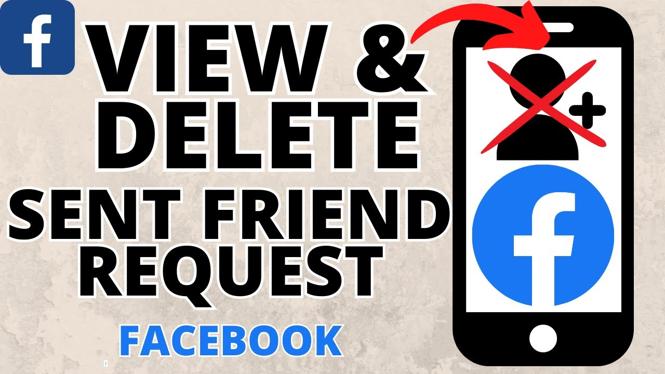How to connect Xbox controller to Chromebook? In this tutorial, I show you how to pair your Xbox controller with a Chromebook. This means you can use your Xbox controller to play games on your Chromebook. Connecting your Xbox controller to a Chromebook is easy and works with both Xbox One and Xbox Series X controllers. Let me know in the comments if you have any questions while you connect Xbox controller to Chromebook.
Connect Xbox Controller to Chromebook (Video Tutorial):
Follow the steps below to connect Xbox controller to Chromebook with a UBS cable:
- Ensure your Chromebook has bluetooth turned on.
- Plug a micro USB cable into your Xbox controller.
- Plug the other end of the cable into your Chromebook.
Follow the steps below to wirelessly connect Xbox controller to Chromebook:
- Put your Xbox controller in pairing mode by first long pressing the Xbox guide button on your controller until it slowly blinks.
- Now long press the pairing button on the top of your controller until the light starts rapidly blinking.
- Turn on the Bluetooth on your Chromebook.
- Open the Bluetooth settings and select Xbox Wireless Controller under Unpaired devices.
Other Chromebook Tutorials & Tips:
Discover more from Gauging Gadgets
Subscribe to get the latest posts sent to your email.


 Subscribe Now! 🙂
Subscribe Now! 🙂