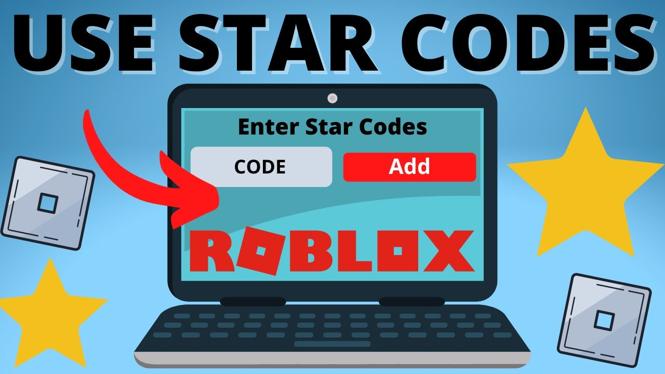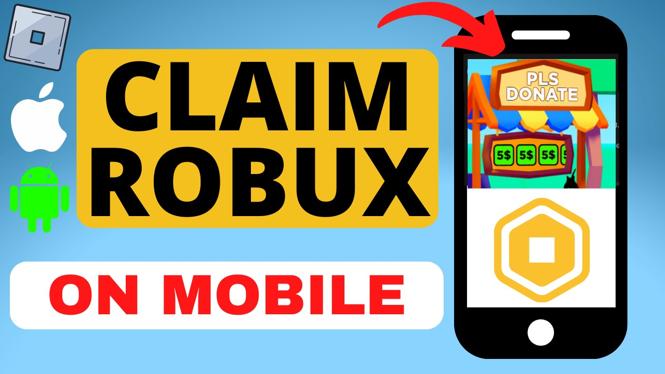How to change text color in Pls Donate? In this tutorial, I show you how to change the text color on your stand in Roblox Pls Donate. I also show you how to get custom text fonts and outlines in Pls Donate. This means you can not only change the text color in Pls Donate but also the font.
Change Text Color in Pls Donate(Video Tutorial):
Follow the steps below to get custom text in Pls Donate:
- Open a browser and navigate to https://PlsDonateText.com.
- Scroll down and enter the text you want to be shown on your stand in Pls Donate.
- Select the custom font you want in Pls Donate.
- Select the custom color you want for your text in Pls Donate.
- Choose the thickness of the font border or stoke, then choose the color for the font outline.
- Select Copy to copy the custom text code.
- Open up Pls Donate in Roblox.
- Claim a stand then go up to the stand and hold E to customize the stand in Pls Donate.
- Paste the custom text code and then save the text. You will now have custom text in Pls Donate.
More Pls Donate Tips & Tutorials:
Discover more from Gauging Gadgets
Subscribe to get the latest posts sent to your email.

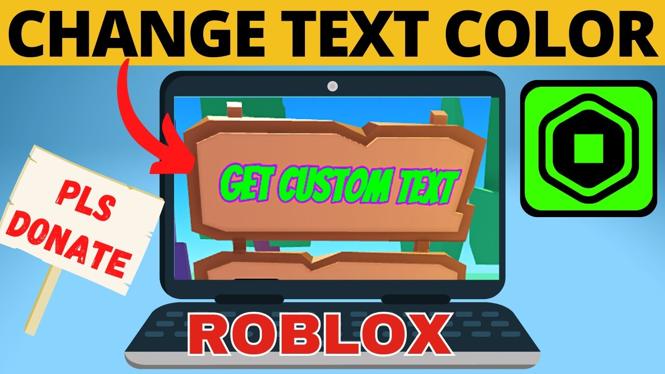
 Subscribe Now! 🙂
Subscribe Now! 🙂