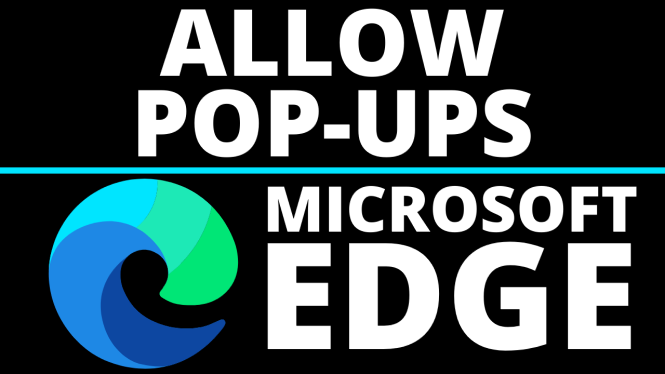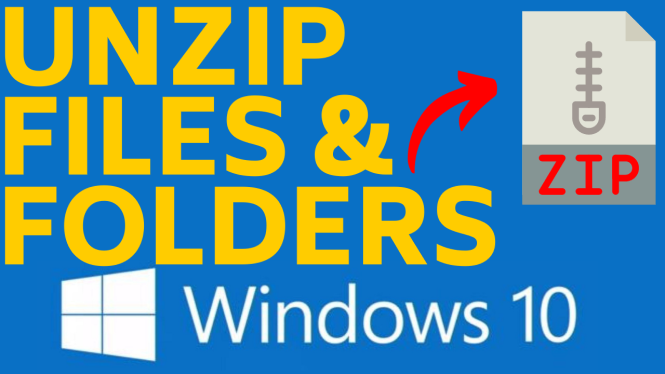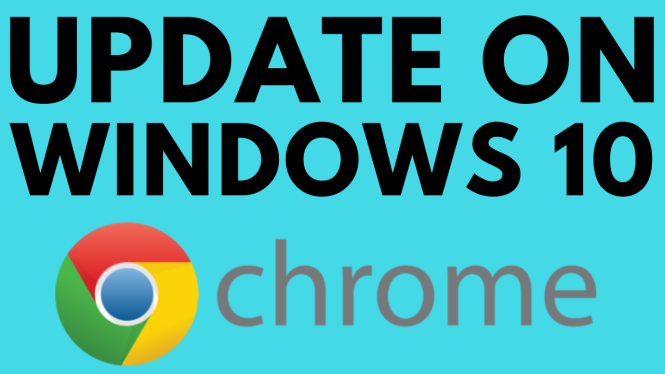How to Allow Pop Ups in Microsoft Edge? In this tutorial, I show you how to turn off the pop-up block in Microsoft Edge. This can be great to allow pop-ups on certain websites when using the Edge browser. Let me know in the comments […]
How to Block Pop-Ups & Redirects in Microsoft Edge Browser
How to block pop ups & redirects in Microsoft Edge Browser? In this tutorial, I show you how to turn on the pop-up blocker in the Edge browser. This will also block redirects in Edge. Blocking pop-ups and redirects in Edge will increase your security […]
How To Zip a File Or Folder on Windows 10
How to zip a file or folder on Windows 10? In this tutorial, I show you how to zip or compress any file or folder on your Windows 10 PC. This means you can take many files and zip them into one file that is […]
How to Update Drivers on Windows 10
How to update drivers on Windows 10? In this tutorial, I show you how to update device drivers on your Windows 10 PC. This means you can easily update the drivers for devices such as your graphics card, network card, camera, keyboard, mouse, and many […]
How To Unzip Compressed File Or Folder on Windows 10
How to unzip compressed file or folder on Windows 10? In this tutorial, I show you how to open or extract a zipped file or folder on Windows 10. To Unzip this file we use the built-in tools in Windows 10, no external software such […]
How to Disable & Uninstall OneDrive on Windows 10
How to disable & uninstall OneDrive on Windows 10? In this tutorial, I show you how to turn off and remove OneDrive from your Windows 10 computer. This means OneDrive will no longer show up in your file explorer or taskbar. Let me know if […]
How to Update Google Chrome on Windows 10
How to update Google Chrome on Windows 10? In this tutorial, I show you how to update the Google Chrome browser on your Windows 10 computer. Updating Google Chrome is an important step to have the most up-to-date security and features. Let me know in […]
How to Uninstall Microsoft Edge from Windows 10
How to Uninstall Microsoft Edge? In this tutorial, I show you how to uninstall Microsoft Edge from Windows 10. This means the Edge browser will be completely removed from your Windows 10 computer. Let me know in the comments if you have any questions while […]
How to Remove the Weather Widget from Windows 10 taskbar
How to remove the weather widget from the Windows 10 taskbar? In this tutorial, I show you how to turn off New and Interest on the Windows 10 taskbar. This will prevent the weather icon and temperature from being shown on your taskbar. Let me […]
How to Prevent Apps From Accessing Location on Windows 10
How to prevent apps from accessing location on Windows 10? In this tutorial, I show you how to stop applications from accessing your location on a windows 10 computer. Turning off location access on Windows 10 can be a great way to increase privacy. Let […]
How to Upgrade Lenovo Legion 5 RAM
How to add more RAM to your Lenovo Legion 5 laptop. In this tutorial, I show you how to upgrade Lenovo Legion 5 RAM. Adding more RAM to your Lenovo Legion 5 laptop can help speed up your laptop when running several programs at the […]
How to Display FPS, GPU, CPU Usage in Games with NVIDIA GeForce Experience
How to Display FPS, GPU, CPU Usage in Game? In this tutorial, I show you how to enable performance overlays in the NVIDIA GeForce Experience. This allows you to monitor not only your frame rate but also your CPU & GPU usage, and GPU temperature […]