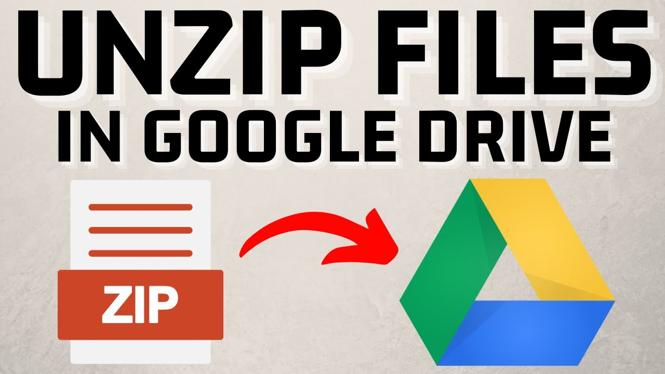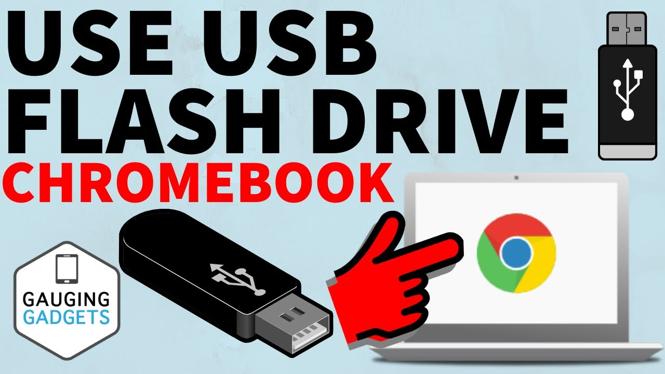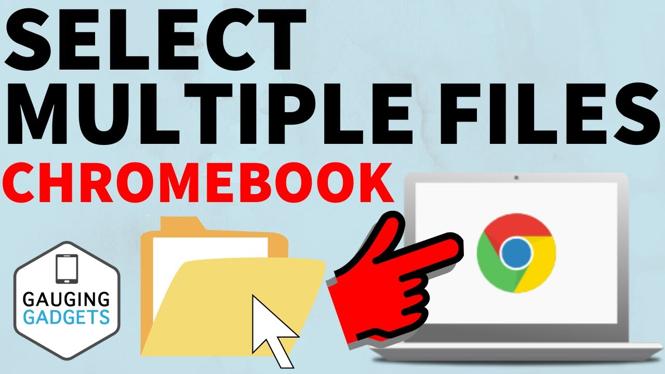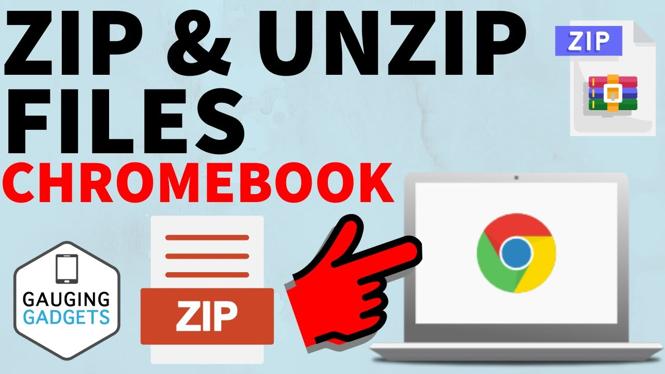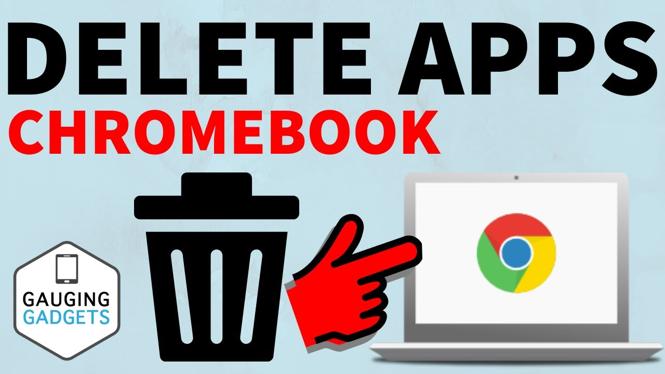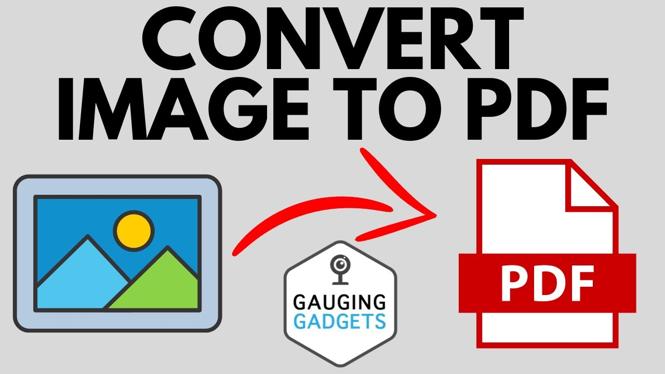How to unzip files in Google Drive? In this tutorial, I show you how to open zip files within Google Drive. This mean you can extracted the files from a Zip file in Google Drive without having to download it first. To unzip files in […]
How to Use USB Flash Drive on Chromebook
How to use USB Flash Drive on Chromebook? In this tutorial, I show you how to use a USB flash drive with a Chromebook. This means you can plug your Flash Drive into your Chromebook and access the files on that USB drive. You can […]
How To See Saved Passwords Stored In Google Chrome Browser
How to see saved passwords stored in Google Chrome Browser? In this tutorial, I show you how to view saved passwords in the Google Chrome Browser. This means you can see the autofill passwords saved in Google Chrome. Viewing autofill passwords is easy in the […]
How to Select Multiple Files on Chromebook
How to select multiple files on Chromebook? In this tutorial, I show you how to select multiple files at the same time on your Chromebook. This means you can select multiple files to delete, copy, move, or zip several files together. I even show you […]
How to Log Out of Gmail on iPhone
How to log out of Gmail on iPhone? In this tutorial, I show you how to sign out of Gmail on your iOS iPhone. This means you can easily remove your Gmail account from an iPhone. Logging out of Gmail on iPhone is easy and […]
How to Delete Incognito History on Android
How to delete incognito history on Android? In this tutorial, I show you how to clear the incognito history on your Android phone or tablet. While Google Chrome incognito mode doesn’t store incognito browsing history it does store incognito mode DNS cache. This means I […]
How to Zip & Unzip files on Chromebook
How to Zip & Unzip files on a Chromebook? In this tutorial, I show you how to zip files on a Chromebook to save storage space and compress files for easier sharing. I also show you how to Unzip files on a Chromebook to extract […]
How to Move the Taskbar on Chromebook
How to move the taskbar on Chromebook? In this tutorial, I show you how to move the taskbar on your Chromebook. This means you can change the position of the app shelf on your Chromebook to Left, Right, or Bottom. Moving the taskbar is a […]
How to Delete Apps on Chromebook
How to delete apps on a Chromebook? In this tutorial, I show you how to uninstall apps on your Chromebook. This means you can delete or remove apps installed through the Chrome Web Store, Android Apps, & Linux apps from your Chromebook. Deleting apps from […]
How to Connect Bluetooth Headphones to Chromebook
How to connect bluetooth headphones to Chromebook? In this tutorial, I show you how to pair earbuds & headphones to your Chromebook. This means you can use AirPods, bluetooth earbuds, & bluetooth headphones with your Chromebook to listen to music or for video chats. Connecting […]
How to Convert Image to PDF
How to Convert Image to PDF? In this tutorial, I show you how to convert a photo or picture to a PDF file. This means you can convert any image including .png or .jpeg into a PDF for free. To convert an image to a […]
How to Change Gmail Password
How to change Gmail password? In this tutorial, I show you how to change your Gmail password on Android and iPhone. This means you can change your password directly in the Gmail app on your phone. Changing your Gmail password will also change the password […]