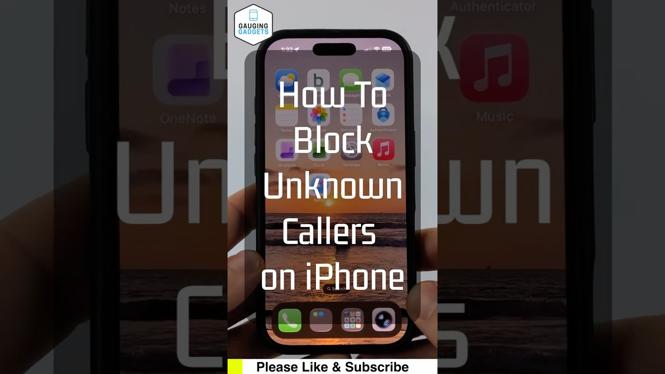Best FREE VPN for Samsung Phone in 2025
If you own a Samsung phone and are concerned about your online privacy, accessing geo-restricted content, or simply want to enhance your security while browsing the internet, using a VPN can be one of the best solutions. With the increasing need for privacy and the ability to access a wide range of content, many users are searching for the best free VPN options available specifically for Samsung devices. In this blog post, we will guide you through the top free VPN apps for Samsung Galaxy, how to download them, and how to set them up for secure browsing without any cost.
Video Tutorial
Why Look for a Free VPN for Your Samsung Phone?
There are several reasons you might be looking for a free VPN for your Samsung phone:
- Privacy Protection: A VPN helps keep your online activities private by encrypting your internet connection. This is crucial in today’s digital age, where your personal data can be at risk.
- Access to Geo-Restricted Content: Many streaming services restrict certain content based on your location. A VPN can help you bypass these restrictions and enjoy content from around the world.
- Secure Browsing on Public Wi-Fi: Using public Wi-Fi can expose your data to hackers. A VPN secures your connection, making it safer to browse, shop, or bank online.
- No Cost: For those on a budget, free VPN options provide a viable way to enjoy the benefits of a VPN without spending any money.
Top Free VPN Apps for Samsung Galaxy Devices
Here are some of the best free VPN apps you can download for your Samsung phone:
- ProtonVPN: Known for its strong privacy policies and no-data limit on the free plan, ProtonVPN is a great option for secure browsing.
- Windscribe: Offering a generous free plan with a 10GB monthly data allowance, Windscribe is excellent for users who need a reliable VPN for everyday use.
- Hotspot Shield: With a daily limit of 500MB, Hotspot Shield is user-friendly and allows streaming, though some ads may be present.
- TunnelBear: TunnelBear is ideal for beginners, providing a simple interface and up to 500MB of data per month, making it suitable for occasional users.
- Hide.me: This VPN has a no-logs policy and offers a 2GB free plan, which is great for casual browsing and provides good speeds.
Steps to Download and Set Up Your Free VPN
Follow these simple steps to download and set up your chosen free VPN on your Samsung phone:
- Visit the Google Play Store: Open the Google Play Store on your Samsung device.
- Search for Your Chosen VPN: Enter the name of the VPN app you’d like to download (e.g., ProtonVPN, Windscribe) in the search bar.
- Download the App: Click on the app from the search results and tap on ‘Install’ to download the app onto your phone.
- Create an Account: Once installed, open the app and create an account if necessary. Many apps allow you to use them without an account, but some features might be limited.
- Set Up Your Preferences: Follow the app’s guided setup. This usually involves granting permissions for the app to function properly.
- Connect to a Server: Choose a server location from the list provided and tap ‘Connect’ to start using the VPN.
Conclusion
Using a free VPN on your Samsung phone is an effective way to enhance your online security, access globally restricted content, and maintain your privacy. By following this guide, you can easily find, download, and set up a VPN that meets your needs without any financial investment. Make sure to choose a VPN that fits your usage patterns and offers the privacy features you require. Happy browsing!
More Samsung Phone Tips & Tutorials:
Discover more from Gauging Gadgets
Subscribe to get the latest posts sent to your email.


 Subscribe Now! 🙂
Subscribe Now! 🙂