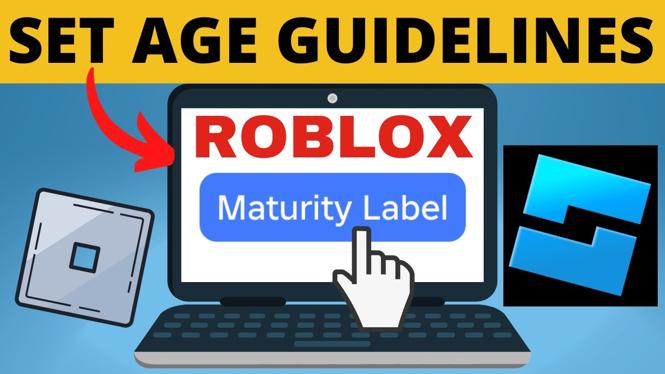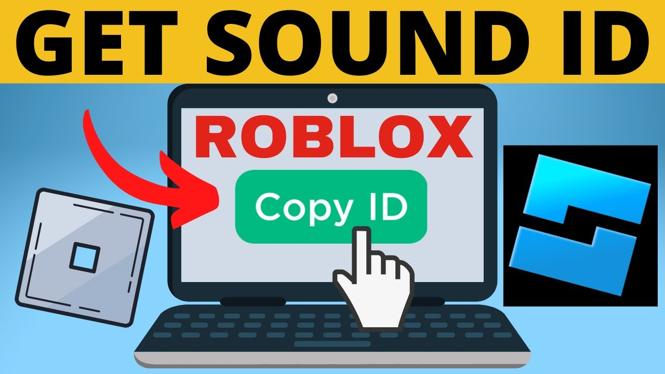How to FIX Roblox Error Code 524? In this tutorial, I show you several steps that will fix Roblox error code 524 on your PC or Laptop. Error code 524 has been stopping people from playing Roblox with a message of “You Do Not Have Permission To Join This Experience. Error Code: 524” or “Not authorized to join this game. Error Code: 524”.
lox Error Code 524 (Video Tutorial):
Follow the steps below to Fix Roblox Error Code 524:
- Close the Roblox app on your PC or Laptop.
- Open a web browser and navigate to https://roblox.com and login.
- Select the gear in the top right of Roblox then select Settings.
- Once in the Roblox settings, select Privacy in the left menu.
- Ensure Account Restrictions are disabled and toggled off.
- Once you have turned off account restrictions select the dropdown menus in other settings
- Change “Who can make me a member of their private server?” to the highest setting you are comfortable with.
- Change “Who can join me in experiences?” to the highest setting you are comfortable with.
More Roblox Tips & Tutorials:
Discover more from Gauging Gadgets
Subscribe to get the latest posts sent to your email.


 Subscribe Now! 🙂
Subscribe Now! 🙂