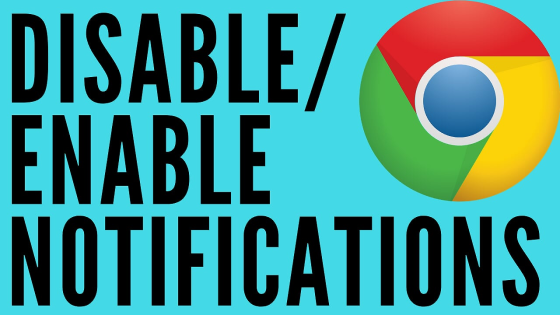How to Delete or Terminate a Zoom Account? In this lesson, I show you how to delete your Zoom account. This can be useful if you want to stop receiving emails from Zoom or if you want to remove your account from Zoom so that it cannot be hacked. Terminating your Zoom account is easy and takes only a couple of minutes. Let me know in the comments if you have any questions while deleting your account from Zoom.
How to Delete Zoom Account (Video Tutorial):
How to delete a Zoom account:
- Navigate to https://Zoom.us in the browser on your computer or phone.
- Log in to the Zoom account you want to delete.
- Once logged in, select My Account.
- Once in your Zoom account, select Account Management in the left sidebar.
- Under Account Management, select Account Profile.
- Once Account Profile loads, select Terminate my Account.
- Confirm that you want to terminate your Zoom account by selecting Yes.
- You have now deleted your Zoom account.
Zoom Video Conferencing Tips & Tutorials:
Discover more from Gauging Gadgets
Subscribe to get the latest posts sent to your email.


 Subscribe Now! 🙂
Subscribe Now! 🙂