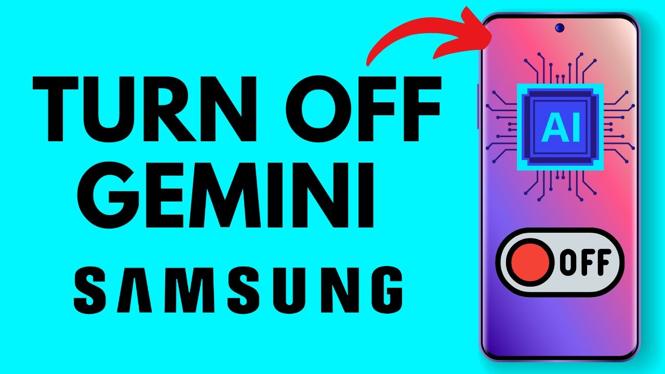How to update the firmware on the Garmin Vivoactive 4 or Garmin Venu. In this tutorial, I show you how to upgrade the firmware and software on your Garmin Vivoactive 4 or Garmin Venu. Updating the software on your Garmin smartwatch may result in new features and a better working Vivoactive 4 and Venu.
Order One Today (Paid Links)👇
Garmin Vivoactive 4: https://geni.us/Vivoactive4
Garmin Venu: https://geni.us/Venu
Video Tutorial:
Follow the steps below to upgrade the firmware on your Garmin Vivoactive 4 or Venu:
- From the watch face select the bottom right button to open the menu.
- In the menu, select Settings
- In settings, select System
- In System, select Software Update
- If a firmware upgrade is available, select the run button to begin the installation process
- Your Garmin Vivoactive 4 or Venu is now upgrade to the latest firmware.

More Garmin Vivoactive 4 Tutorials:
How to Install Watch Faces - Garmin Vivoactive 4 Tutorial
How to Upload Music to Your Garmin Vivoactive 4
Forerunner 245 Music vs Vivoactive 4 - Garmin Smartwatch Feature Comparison and Review
Garmin Vivoactive 4 Review and Unboxing - One Day First Impressions
Initial Setup - Garmin Vivoactive 4 Tutorial - Getting Started
System Settings Overview - Garmin Vivoactive 4 Tutorial
How to Restart or Reset Garmin Vivoactive 4 - Factory Reset Tutorial
Turn On or Off the Heart Rate Monitor - Garmin Vivoactive 4 Tutorial
How to Pair Headphones with your Garmin Vivoactive 4 - Connect Earbuds or Speaker
How to Customize Watch Faces - Garmin Vivoactive 4 Tutorial
Compass Calibration - Garmin Vivoactive 4 Tutorial
Navigation Setup and Overview - Garmin Vivoactive 4 Tutorial
Firmware Upgrade - Garmin Vivoactive 4 & Garmin Venu
Garmin Vivoactive 4 Review and Full Walkthrough - Garmin Vivoactive 4 Overview
Garmin Assistance and Incident Detection Setup and Overview - Demo Example
Related
Discover more from Gauging Gadgets
Subscribe to get the latest posts sent to your email.


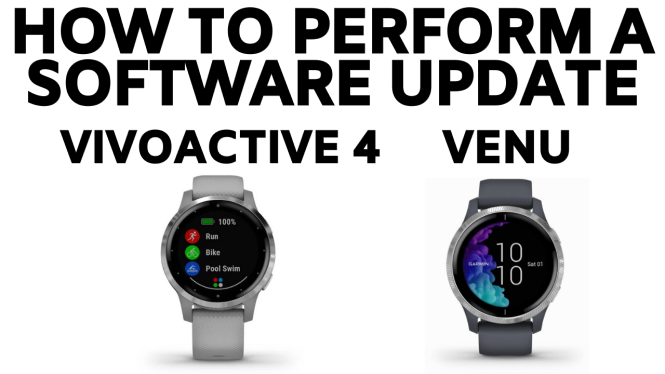
 Subscribe Now! 🙂
Subscribe Now! 🙂