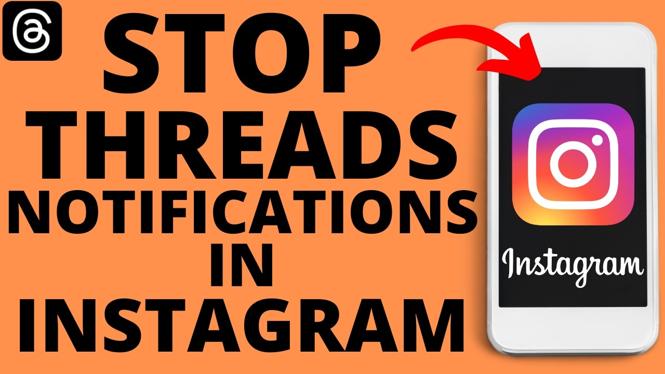How to Check if Instagram Has Been Hacked If you suspect that your Instagram account has been compromised, it’s crucial to take swift action to protect your personal information and online presence. Social media accounts, especially popular platforms like Instagram, are frequent targets for hackers. […]
How to Change Instagram Bio Font
How to Change Your Instagram Bio Font Your Instagram bio is one of the first things that people see when they visit your profile. It’s your chance to make a great first impression and convey who you are, what you do, and what makes you […]
How to Fix Instagram Music Not Showing All Songs
How to Fix Instagram Music Not Showing All Songs How to Fix Instagram Music Not Showing All Songs Are you frustrated because you can’t find your favorite songs in the Instagram music library? This is a common issue that many users face, often due to […]
How to Get Professional Account on Instagram
How to Get a Professional Account on Instagram In the ever-evolving world of social media, having a Professional Account on Instagram can significantly enhance your online presence. Whether you are a business owner, influencer, or content creator, switching to a Professional Account unlocks valuable features […]
How to Block Someone on Instagram
How to Block Someone on Instagram In today’s digital age, maintaining your privacy on social media platforms is more important than ever. Instagram, being one of the most popular social media platforms, allows users to connect and share their experiences with friends and followers. However, […]
How to Remove Professional Account on Instagram
How to Remove Professional Account on Instagram Switching back to a personal account on Instagram can often feel daunting, especially for those who are used to the features and analytics that a professional account provides. However, whether you are looking for a more private experience […]
How to Remove Paid Partnership Label from Post & Reels on Instagram
How to Remove Paid Partnership Label from Instagram Posts & Reels How to Remove Paid Partnership Label from Instagram Posts & Reels Instagram is a platform that thrives on collaboration and partnerships, allowing brands and content creators to connect in meaningful ways. However, there may […]
How to Hide Active Now Activity Status on Instagram
How to Hide Active Now Activity Status on Instagram Want to browse Instagram without others seeing when you’re online? In this tutorial, I show you how to hide your “Active Now” status on Instagram by turning off the activity status setting. This makes it possible […]
How to Delete Threads Account
How to delete Threads account? In this tutorial, I show you how to delete your Threads account in the Threads app on your iPhone or Android phone. This means you can permanently delete your Threads profile rather than temporarily deactivating your Threads account in 2025. […]
How to Deactivate Instagram Account
How to deactivate Instagram account? In this tutorial, I show you how to deactivate your Instagram account in the Instagram app on iPhone or Android phone. This means you can temporarily deactivate your Instagram account and reactivate by simply logging back in. It’s easy to […]
How to Turn Off Threads Notifications in Instagram
How to turn off Threads notifications on Instagram? In this tutorial, I show you how to stop Threads notifications in the Instagram app on iPhone & Android. This means you can turn off or disable notifications from Threads in Instagram. Turning off Threads notifications on […]
How to Delete Instagram Account
How to delete Instagram account? In this tutorial, I show you how to delete your Instagram account in the Instagram app on your iPhone or Android phone. This means you can permanently delete your Instagram account rather than temporarily deactivating your Instagram account in 2025. […]