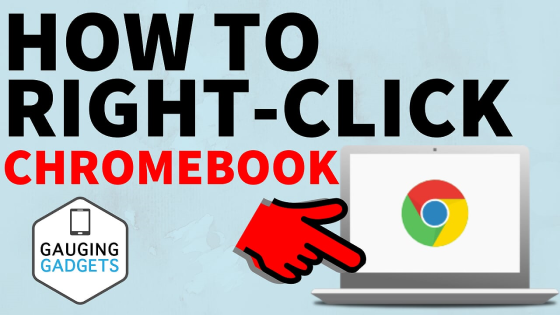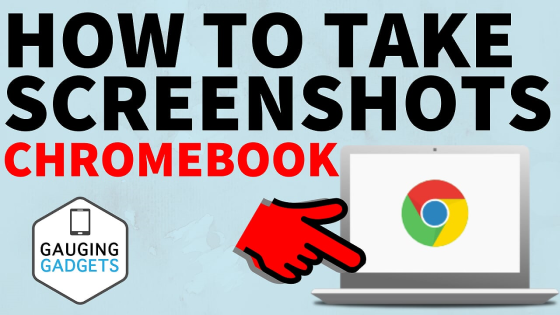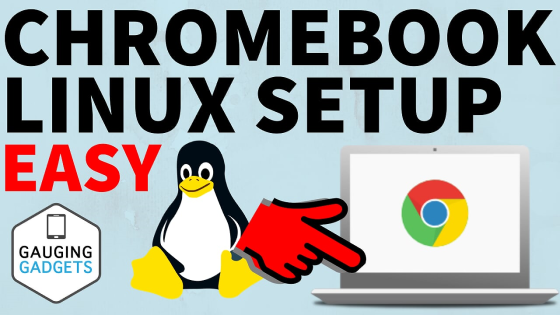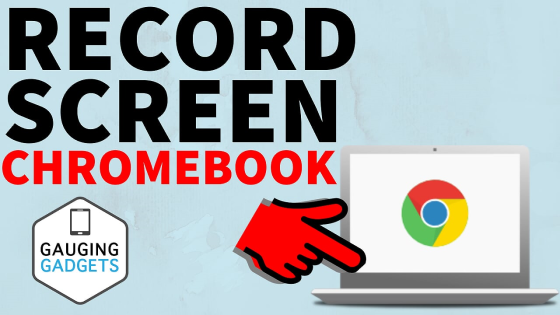In this tutorial, I show you 3 ways to right-click on a Chromebook. Right clicking on a Chromebook is easy and is very similar to Macbooks and Windows computers.
How to Take a Screenshot on a Chromebook – Snipping Tool
In this tutorial, I show you 3 ways to take a screenshot on a Chromebook, including the Snipping tool. This can be useful if you need to print screen or take a screenshot on your Chromebook.
How to Set Up and Use Linux Apps on Chromebooks – Chromebook Linux Install
In this tutorial, I show you how to setup and use Linux on a Chromebook. Installing Linux on your Chromebook is easy and gives you ability to install several Linux apps such as GIMP, Firefox, Audacity, LibreOffice, and many more.
How to Record Your Chromebook Screen – Chromebook Screen Recorder
In this tutorial, I show you how to easily record your screen on a Chromebook. This will allow you to record anything you do on your Chromebook and save/share the video to YouTube, Facebook, Instagram, or any other platform.