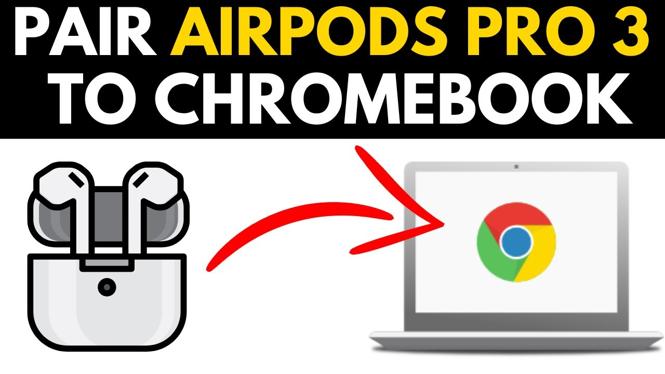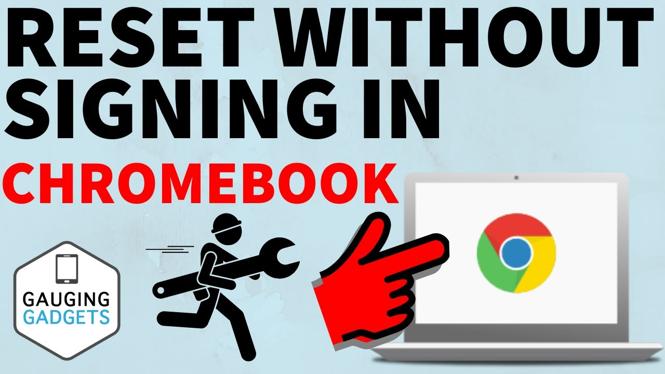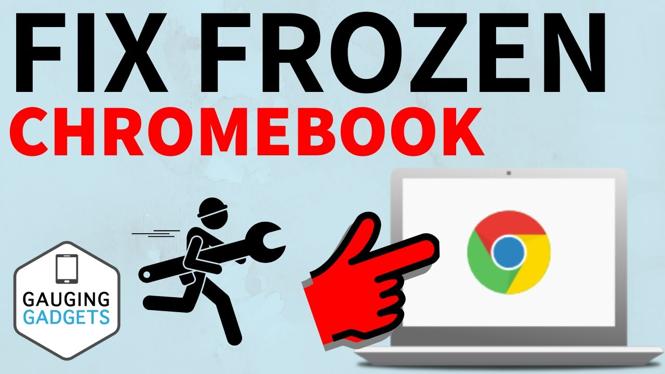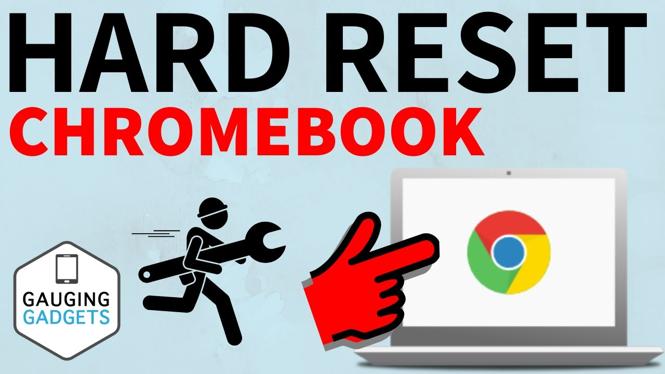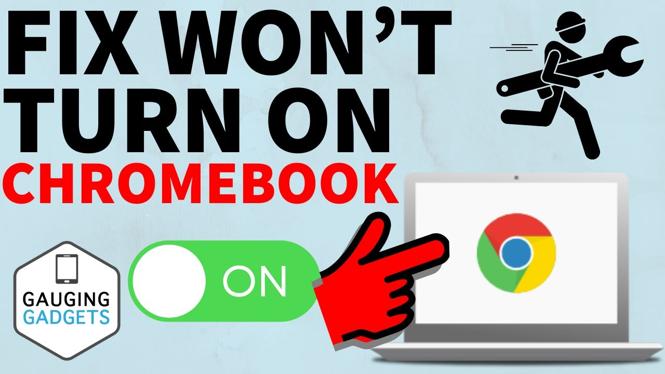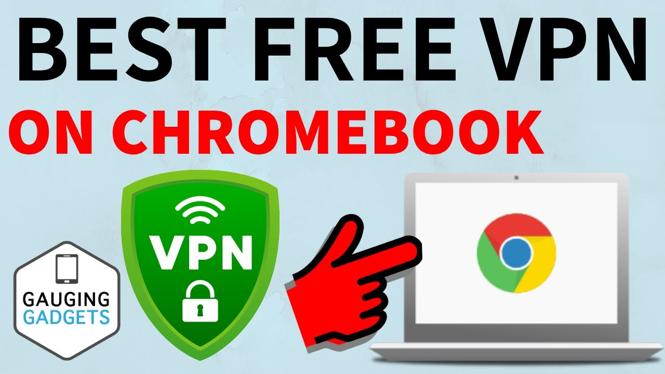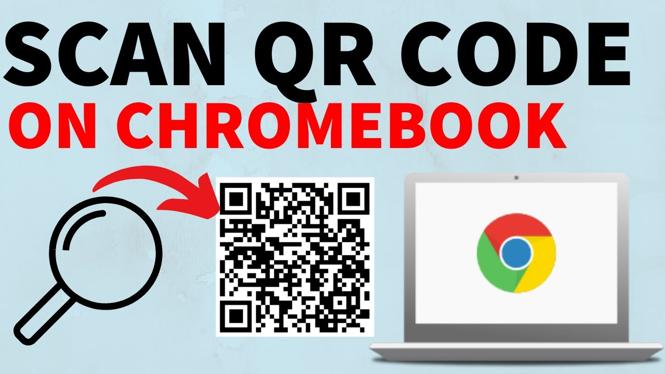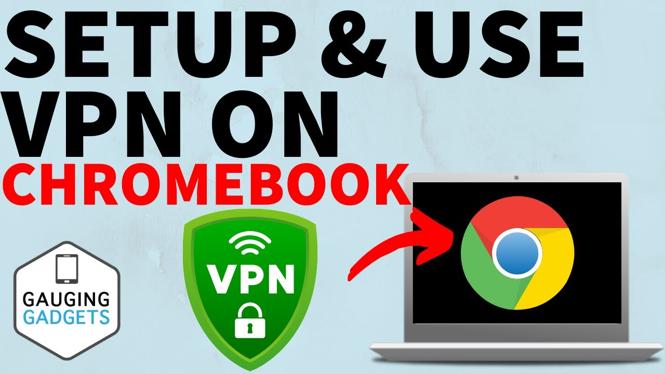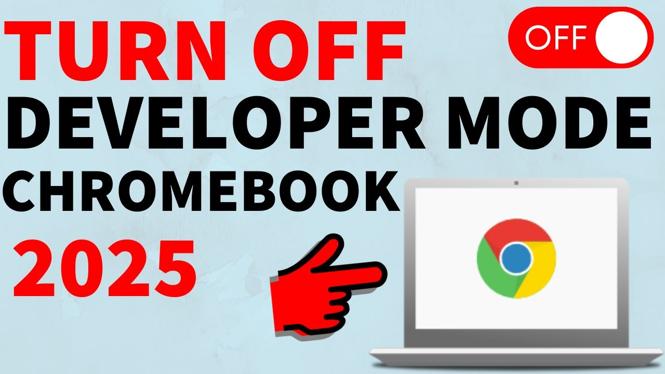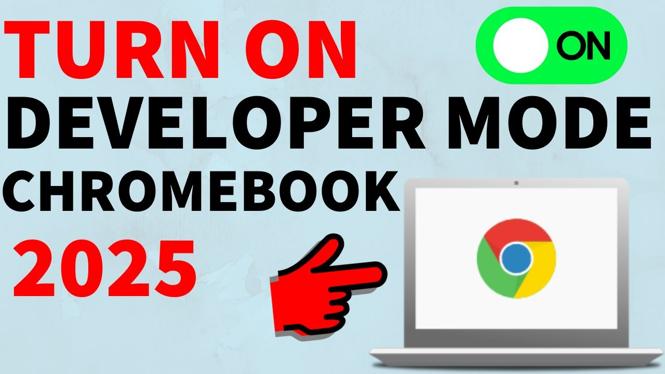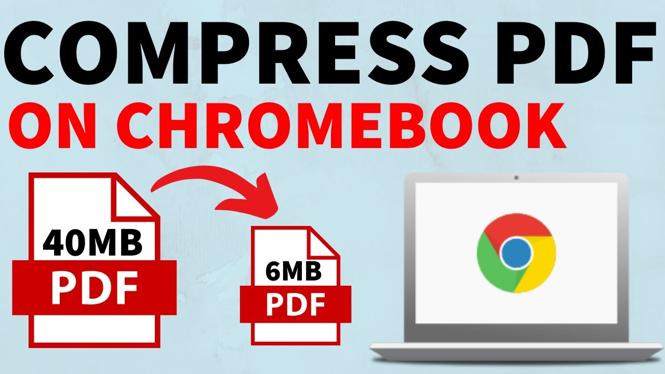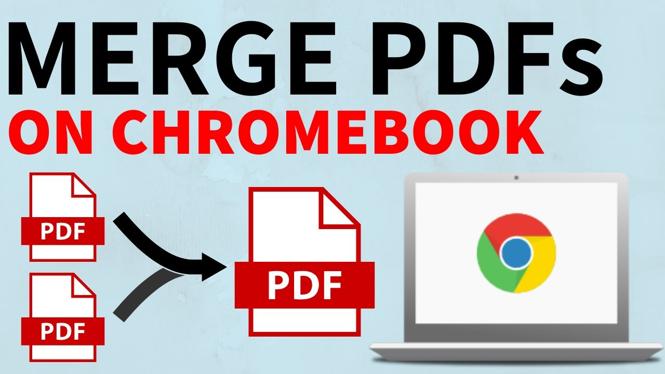How to Connect AirPods Pro 3 to Chromebook Are you struggling to connect your AirPods Pro 3 to your Chromebook? With the increasing number of people using Chromebooks for work, school, or leisure, knowing how to pair your favorite wireless earbuds can enhance your multimedia […]
How to Factory Reset Chromebook Without Signing In
How to Factory Reset Chromebook Without Signing In Are you locked out of your Chromebook and need to reset it to factory settings? Whether you’ve forgotten your password or you want to erase all data before selling it, this tutorial will guide you through the […]
How to Fix Frozen or Unresponsive Chromebook
How to Fix Frozen or Unresponsive Chromebook Experiencing a frozen or unresponsive Chromebook can be frustrating, especially if you’re in the middle of important work or studying. Whether your device is stuck on a black screen or not responding to your commands, it’s essential to […]
How to Hard Reset Chromebook
How to Hard Reset Chromebook If your Chromebook is experiencing freezing, boot problems, or hardware glitches, a hard reset could be the solution you need. This process can help restore your device to normal functionality without the fear of losing your precious data. In this […]
How to Fix Chromebook That Won’t Turn On
How to Fix Chromebook That Won’t Turn On How to Fix Chromebook That Won’t Turn On If you’ve found yourself staring at a black screen, wondering why your Chromebook won’t turn on, you’re not alone. Many users encounter this frustrating issue which can be due […]
Best FREE VPN for Chromebook
Best FREE VPN for Chromebook: A Comprehensive Guide for 2025 As privacy and internet security continue to be paramount in our digital lives, finding a reliable and free VPN for your Chromebook can be a game-changer. Whether you are using your Chromebook for casual browsing, […]
How to Scan a QR Code on Chromebook
How to Scan a QR Code on Chromebook How to Scan a QR Code on Chromebook In today’s fast-paced digital world, QR codes have become a convenient way to access information quickly. Scanning QR codes on your Chromebook can streamline the process of joining networks, […]
How to Use VPN on Chromebook
How to Use VPN on Chromebook In today’s digital world, online privacy and security are more important than ever. With the increasing prevalence of cyber threats and data breaches, using a Virtual Private Network (VPN) has become essential for many internet users. This is especially […]
How to Turn Off Developer Mode on Chromebook
How to Turn Off Developer Mode on Chromebook Using Developer Mode on a Chromebook can be appealing for those who want to customize their device, run different operating systems, or access advanced features not usually available in standard mode. However, once the experiments are done, […]
How to Enable Developer Mode on Chromebook 2025
How to Enable Developer Mode on Chromebook 2025 If you are looking to unlock advanced features on your Chromebook or install custom software, enabling Developer Mode is an essential step. This tutorial provides a detailed walkthrough for enabling Developer Mode across all Chromebook models in […]
How to Compress PDF File on Chromebook
How to Compress PDF File on Chromebook How to Compress PDF File on Chromebook If you often work with PDF documents on your Chromebook, you may encounter situations where your files are too large to share via email, upload to websites, or store efficiently. Fortunately, […]
How to Merge PDF Files on Chromebook
How to Merge PDF Files on Chromebook Merging PDF files can be a common task for students, professionals, or anyone needing to consolidate documents into a single file. On a Chromebook, the process can often feel daunting, especially if you’re unfamiliar with the right tools […]