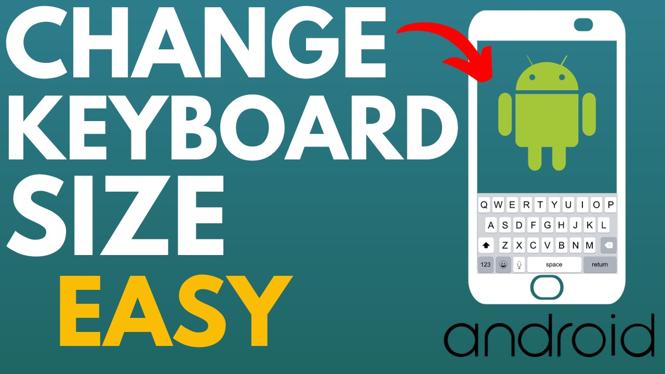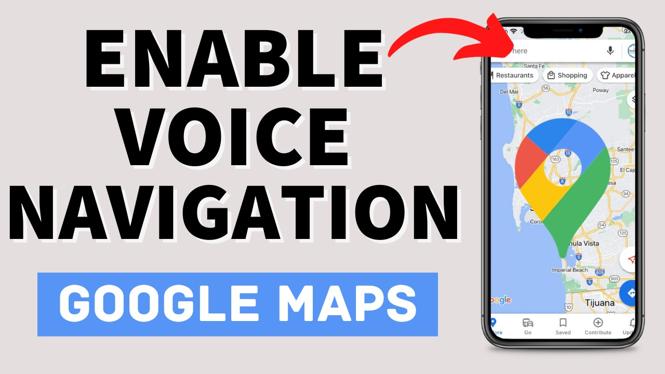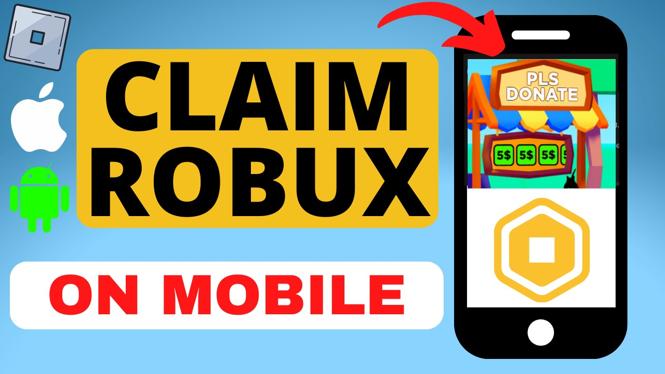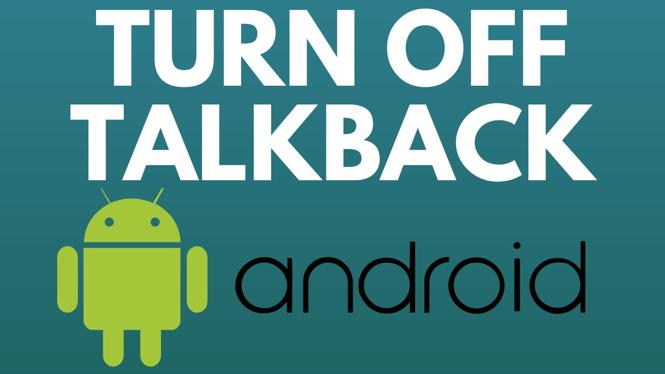How to find Facebook username? In this tutorial, I show you how to find and view your Facebook username. Finding your Facebook username is easy in the Facebook app on your iPhone or Android phone. I also show you how to change your Facebook username. […]
How to Change Keyboard Size on Android
How to change keyboard size on Android? In this tutorial, I show you how to change the size of your keyboard on Android. This means you can make the keyboard bigger or smaller on Android, which can make it easier to use. Changing the keyboard […]
How to Enable Voice Navigation in Google Maps
How to enable voice navigation in Google Maps? In this tutorial, I show you how to turn on voice navigation in the Google maps app on your iPhone or Android phone. This means you can turn on turn by turn voice navigation on Google Maps. […]
How to Claim Robux in Pls Donate on Roblox Mobile
How to claim Robux in Pls Donate on Roblox Mobile? In this tutorial, I show you how to claim robux in Pls Donate from offline donations in the Roblox mobile app. If you received donations in Pls Donate and they’re not showing up you’ll understand […]
How to Change Name on TikTok
How to change name on TikTok? In this tutorial, I show you how to change your name on TikTok. This means you change your first, last, and middle name all within the TikTok app on your iPhone or Android phone. Change Name on TikTok (Video […]
How to Turn Off TalkBack on Android
How to turn off TalkBack on Android? In this tutorial, I show you how to disable TalkBack on your Android phone. This means if you android phone is reading everything out load and not responding to touch, you can fix that by turning off TalkBack. […]
How to Make Gamepass in Roblox App
How to make a gamepass in Roblox mobile? In this tutorial, I show you how to create a Roblox gamepass in the Roblox app on your iPhone or Android phone. This means you can make a free gamepass on Roblox for Pls Donate, Starving Artist, […]
How to Install APK Files on Android
How to install APK files on any Android? In this tutorial, I show you how to install APK apps and games on your Android phone. This means you can download APK files and install them on your Android phone. Installing APK files on Android is […]
How to Change Username on Facebook
How to change username on Facebook? In this tutorial, I show you how to change your Facebook username. This means you can get a new Facebook username if you changed your name or just want a different username. Changing your Facebook name is easy in […]
How to Turn Off Live Voicemail on iPhone
How to turn off live voicemail on iPhone? In this tutorial, I show you how to disable live voicemail on your iPhone. Turning off live voicemail on iPhone will prevent your iPhone from showing a transcript of your voicemail as it’s being left. We can […]
How to Turn Off Restricted Mode on iPhone
How to turn off restricted mode on iPhone? In this tutorial, I show you how to disable content restriction on your iPhone. This means I show you how to go into the screen time settings on your iPhone and turn off restricted mode. If you […]
How to Find Deleted Friends on Snapchat
How to find deleted friends on Snapchat? In this tutorial, I show you how to find deleted friends on Snapchat without username. This means if you can easily find someone you unfriended on Snapchat. To see removed friends on Snapchat we simply download our account […]