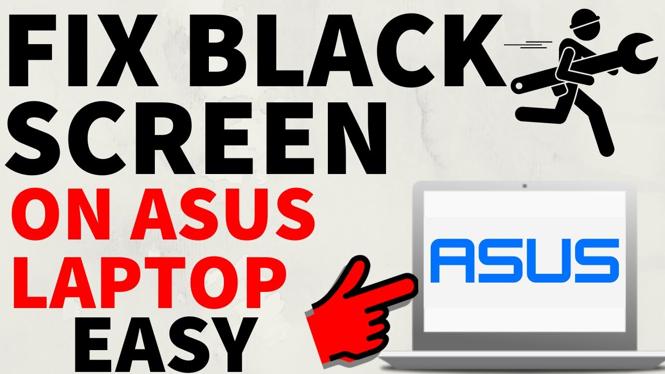How to Install Apps Without Apple ID Password on iPhone or iPad? In this tutorial, I show you how to stop requiring password when installing apps from app store. This turns off the required password to download and install apps on your iPhone or iPad. Let me know in the comments if you have any questions while you install apps without Apple ID password.
How to Install Apps Without Apple ID Password (Video Tutorial):
Follow the steps below to stop requiring password when installing apps from the app store:
- Open the Settings on your iPhone or iPad.
- In the Settings select Screen Time.
- Scroll to the bottom and select Content & Privacy Restrictions.
- Select iTunes & App Store Purchases.
- Under require password, ensure you choose Don’t Require.
- You can now open the App Store and install apps without entering a password.
More iPhone Tutorials:
Discover more from Gauging Gadgets
Subscribe to get the latest posts sent to your email.


 Subscribe Now! 🙂
Subscribe Now! 🙂