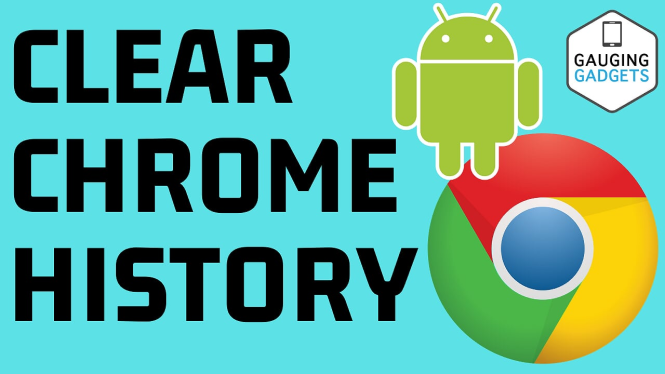How to install APK files on any Android? In this tutorial, I show you how to install APK apps and games on your Android phone. This means you can download APK files and install them on your Android phone. Installing APK files on Android is easy by allowing apps from unknown sources.
Install APK Files on Android(Video Tutorial):
Follow the steps below to install APK files on any Android:
- Download the APK to your Android phone.
- Open the Files app and locate the APK file.
- Select and open the APK file.
- Select settings.
- Toggle on the ability for the Files app to install apps from unknown sources.
- Go back to the files app and open the APK file.
- Select install. You have now installed the APK files and can open the app on your Android phone.
More Android Tips & Tutorials:
Discover more from Gauging Gadgets
Subscribe to get the latest posts sent to your email.


 Subscribe Now! 🙂
Subscribe Now! 🙂