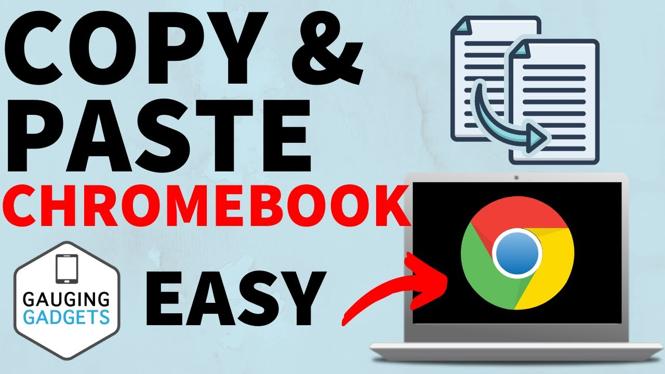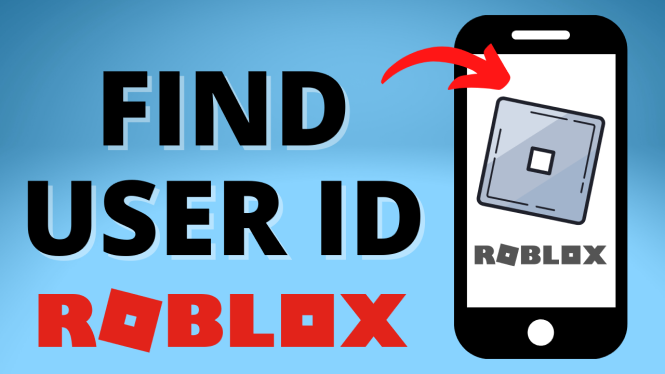Learn how to turn ON or OFF the Heart Rate Monitor on the Garmin Vivoactive 3 or Garmin Vivoactive 3 Music. In this tutorial, I show you how to turn OFF or ON heart-rate monitoring on the Garmin Vivoactive 3. This can be useful if the heart rate monitoring is not working properly or if you would like to extend the battery life of your Garmin Vivoactive 3. Don’t have yours yet? No worries!
Order One Today 👇
Garmin Vivoactive 3: https://geni.us/GarminVA3
Garmin Vivoactive 3 Music: https://geni.us/Vivoactive3Music
Garmin Vivoactive 3 Refurbished: https://geni.us/Vivoactive3Refurb
Useful Accessories 👇
Garmin Vivoactive 3 Extra Charging Cable: https://geni.us/VA3ChargingCabl
Garmin Vivoactive 3 Screen Protector: https://geni.us/VA3ScreenProtecto
Garmin Vivoactive 3 Port Protector: https://geni.us/VA3Por
Garmin Vivoactive 3 Replacement Watch Band: https://geni.us/VA3WatchBand
Video Tutorial:
How to Turn On/Off Heart Rate Monitoring on the Garmin VivoActive 3:
- Hold your finger on the watch face to long-press it.
- Once the Menu opens, scroll down and select Settings.
- Once Settings opens, scroll and select Sensors & Accessories.
- In the Sensors & Accessories settings, select Heart Rate Wrist HR.
- To turn ON and OFF the heart rate monitoring on your Garmin Vivoactive 3, toggle the Wrist HR switch.
- Swipe left or right to get back to your Garmin watch face.
If you enjoyed this tutorial and are interested in learning more about the Garmin Vivoactive 3 or Garmin Vivoactive 3 Music, please see the below tutorials we’ve created for you!
Other Garmin Vivoactive 3 Tutorials!
Discover more from Gauging Gadgets
Subscribe to get the latest posts sent to your email.


 Subscribe Now! 🙂
Subscribe Now! 🙂