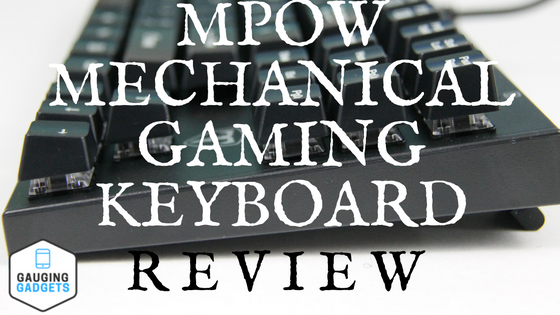How to see footsteps on Fortnite? In this Fortnite tutorial, I show you how to see footsteps and chest in Fortnite. This means you can see nearby footsteps while playing Fortnite on PC, Xbox, PS4, PS5, iPhone, and Android. To see footsteps in Fortnite we go into the settings and enable visualize sound effects. This shows use not only footsteps in Fortnite but also chest.
See Footsteps in Fortnite(Video Tutorial):
Follow the steps to turn on visualize sound effects in Fortnite:
- Open Fortnite.
- From the main menu select your avatar in the top right.
- Select the Gear near the bottom of the menu.
- Then select Settings.
- Once in the settings select the audio icon in the top menu.
- Under Sounds turn on Visualize Sound Effects.
- You can then close the settings. The next time you play Fortnite you will see footsteps.
More Epic Games Tips & Tutorials:
How to Move Epic Games to Another Drive - PC & Laptop
How to Download GENSHIN IMPACT on PC or Laptop - FREE
How to Enable 2FA on Fortnite - iPhone, Android, Samsung
How to Enable Visual Sound Effects in Fortnite - See Footsteps
How to Link PS5 Account to Epic Games Account
How to Link Xbox Account to Epic Games Account - 2025
How to LINK Fortnite Account to PS4, PS5, Xbox, Switch, PC, & Mobile - 2025 Working
How to LOG OUT of FORTNITE Epic Account on PS4, PS5, Xbox, Switch, & PC
How to See Career Fortnite Stats - View Entire Career Stats on Fortnite
How to Turn Off Sleep Mode in Fortnite - Disable Fortnite Sleep Mode
How to Download Fortnite on PC & Laptop - Windows 11 & 10 - 2024
How to Fix Fortnite 2FA Enabled Can't Give Gifts or Complete in Tournaments
How to Enable MFA on Fortnite - Turn On Fortnite Multi Factor Authentication
How to Fix Controller Not Working on Fortnite PC
How to See Ping on Fortnite - Show Ping in Fortnite Setting
Related
Discover more from Gauging Gadgets
Subscribe to get the latest posts sent to your email.


 Subscribe Now! 🙂
Subscribe Now! 🙂