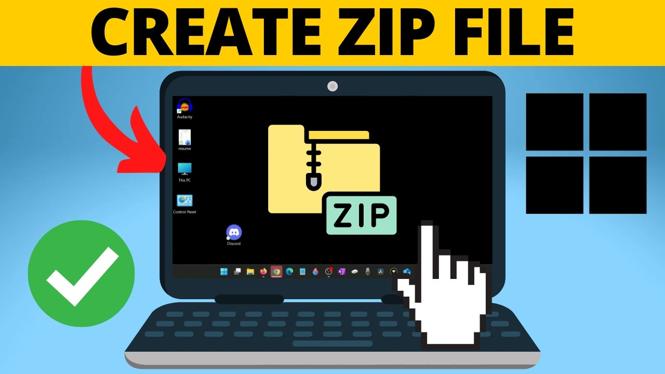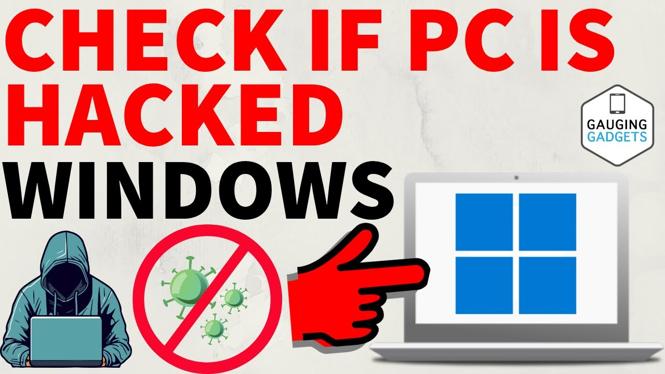How to Delete Your Facebook Account
Are you considering deleting your Facebook account? Whether you want to protect your privacy, reduce screen time, or simply move on from social media, understanding the steps to permanently delete your Facebook account is crucial. In this blog post, we will guide you through the updated process for 2025, ensuring that you can delete your account, pictures, posts, and all associated data effortlessly.
Video Tutorial
Why You Might Be Looking for This Tutorial
There are several compelling reasons why someone might want to delete their Facebook account. Here are a few:
- Privacy Concerns: With increasing awareness about data privacy, many users are opting to reclaim control over their personal information.
- Time Management: Social media can be a significant distraction. Removing your account can help reduce screen time and improve productivity.
- Digital Detox: Taking a break from social media can enhance your mental well-being and help you focus on real-life interactions.
- Changing Interests: As interests evolve, so do the platforms we use. Sometimes, stepping away from Facebook feels like the right move for personal growth.
Steps to Delete Your Facebook Account in 2025
Follow these simple steps to permanently delete your Facebook account:
- Log Into Your Facebook Account: Start by logging into your Facebook account with your email and password.
- Access Settings: Click on the downward arrow in the upper right corner of the page and select “Settings & Privacy,” then click on “Settings.”
- Navigate to Your Facebook Information: In the left sidebar, click on “Your Facebook Information.”
- Delete Your Account: Find the option for “Deactivation and Deletion.” Click on “View” next to it and then select “Permanently Delete Account.”
- Follow the Prompts: Facebook will ask you to confirm your decision by providing your password. Follow the prompts to finalize the deletion.
- Understand What Happens Next: Keep in mind that your account cannot be recovered once deleted. Make sure to download any important data before proceeding.
Completing these steps ensures that your Facebook account and all associated data are permanently erased. If you have any questions or need further assistance, feel free to refer back to the video tutorial above for additional guidance.
Conclusion
Deciding to delete your Facebook account is a significant step toward regaining control over your online presence. With the updated steps for 2025, you can easily remove your account and all associated content. Remember to think through your decision carefully, as this action is irreversible. If you’re ready, follow the steps outlined in this guide to start your journey towards a Facebook-free life.
More Facebook Tips & Tutorials:
Discover more from Gauging Gadgets
Subscribe to get the latest posts sent to your email.


 Subscribe Now! 🙂
Subscribe Now! 🙂