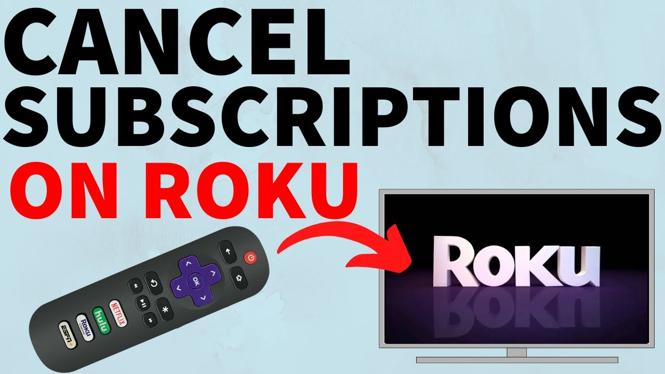How to cancel Netflix Subscription? In this tutorial, I show you how to end your Netflix membership and prevent any future payments to Netflix. Canceling Netflix can be a great way to save money or just stop Netflix if you no longer use it. When canceling your Netflix membership, they also give you the option to change your subscription. This allows you to downgrade your membership to a lower monthly price.
How to Cancel Netflix Video Tutorial:
Note: Canceling your Netflix subscription is not possible in the app on Android, iPhone, or iPad. It must be canceled using a web browser, either on a desktop or mobile phone. In this tutorial, I show you how to cancel Netflix in both a mobile and desktop browser.
Follow the steps below to cancel your Netflix subscription:
- Go to https://netflix.com and login to your account.
- Hover over your profile image in the top left of Netflix to open the Netflix menu.
- In the menu, select Account.
- Once in the Netflix Account Settings, select Cancel Membership.
- Select Finish Cancellation.
Other Awesome Netflix Tutorials here:
Discover more from Gauging Gadgets
Subscribe to get the latest posts sent to your email.


 Subscribe Now! 🙂
Subscribe Now! 🙂