Trying to block android app notifications on your Android phone? In this tutorial, I show you two different methods to block android app notifications. Blocking Android app notifications can help prevent and turn off unwanted notifications and help improve your android experience.
Video Tutorial:
Android Repair Kit (Paid Link) 👍: http://amzn.to/2vyTcAD
This android tutorial should work on Android 7.0 and up or Android Nougat, Oreo, and Android P. This Android tutorial should work on all android phones or tablet brands such as Samsung, Motorola, Nexus, Pixel, HTC, LG, BLU, Sony, and many more.
Follow the steps below to app notifications on Android:
- Go to the Android settings on your phone or tablet.
- Scroll down and select Notifications.
- Once in Notifications, select the app that you are blocking.
- In the App notifications, select your desired options from Block All, Show Silently, On the lock screen, and Override Do Not Disturb.
- You have now blocked app notifications on Android.
Other Android Tutorials:
Discover more from Gauging Gadgets
Subscribe to get the latest posts sent to your email.

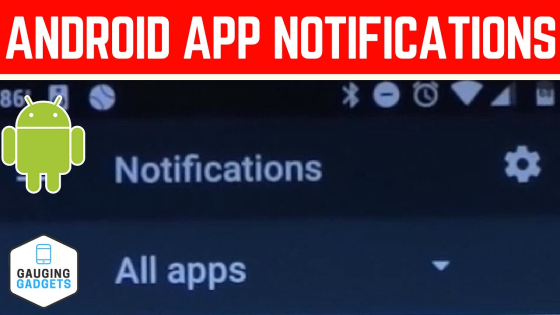
 Subscribe Now! 🙂
Subscribe Now! 🙂


1 comment
thanks for this man