How to add a clickable link to Instagram bio? In this tutorial, I show you how to add a clickable link to your Instagram bio within the Instagram app on your iPhone or Android phone. This means you can link to your blog, store, website, TikTok, YouTube, Snapchat, or sponsored link.
Add Clickable Link to Instagram Bio (Video Tutorial):
Follow the steps below to add a clickable link to your Instagram bio:
- Login to Instagram and go to your profile page.
- Select Edit Profile.
- Find the text field labeled Website and add the link to that field.
- To save your Instagram profile, select the check mark in the top right of the app.
- You have now added a clickable link to your Instagram profile page!
More Instagram Tips & Tutorials:
Discover more from Gauging Gadgets
Subscribe to get the latest posts sent to your email.

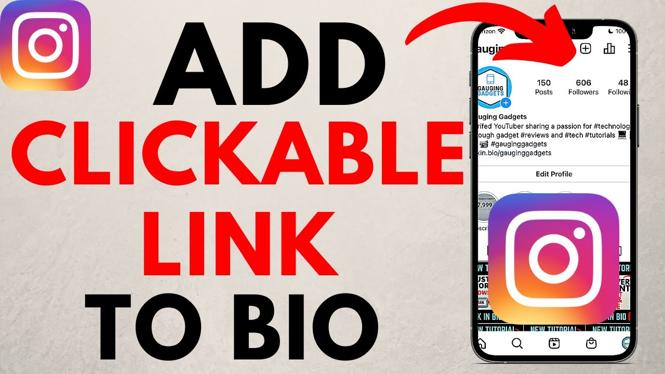
 Subscribe Now! 🙂
Subscribe Now! 🙂

