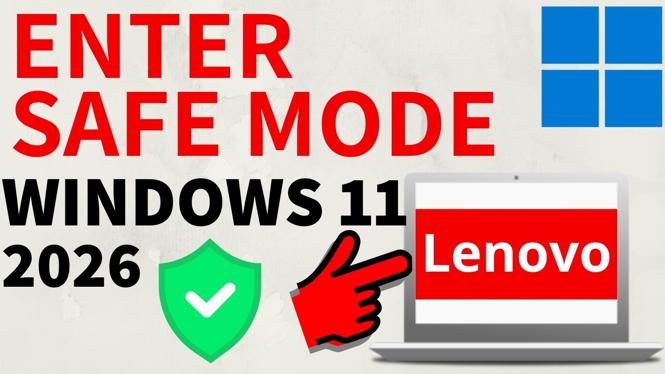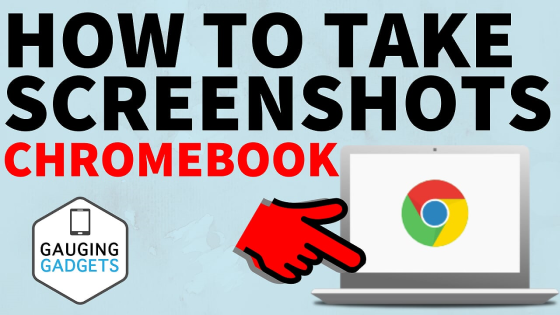How to customize the watch face on your Garmin Forerunner 45 or 45s. In this tutorial, I show you how to change the watch faces on your Garmin Forerunner 45. The Garmin Forerunner 45 comes with several default watch faces. Each watch face on the Garmin Forerunner 45 allows for the accent colors to be customized. If you aren’t happy with the default watch faces, check out my tutorial on how to install third party watch faces here:
Order One Today (Paid Links) 👇
Garmin Forerunner 45 on Amazon: https://geni.us/Forerunner45
Garmin Forerunner 45s on Amazon: https://geni.us/Forerunner45s
Useful Accessories (Paid Links) 👇
Extra Charging Cables: https://geni.us/45Cable
Screen Protectors: https://geni.us/45Screen
Charging Port Protector: https://geni.us/45Port
New Watch Bands: https://geni.us/45Band
Video Tutorial:
How to customize Garmin Forerunner 245 watch faces:
Note: use the Up and Down buttons to scroll and the Start/Stop button to select.
- With the Garmin Forerunner 45 displaying the watch face, hold down Up button.
- Select Watch Face in the menu.
- Use the Up and Down buttons to scroll through the available watch faces.
- Once you find watch face you like, use the Start/Stop button to select it.
- Once selected, you can choose to apply the watch face or customize it.
- You have now changed and customized the watch face on your Garmin Forerunner 45.
Other Garmin Forerunner 45 Tutorials!
Discover more from Gauging Gadgets
Subscribe to get the latest posts sent to your email.


 Subscribe Now! 🙂
Subscribe Now! 🙂