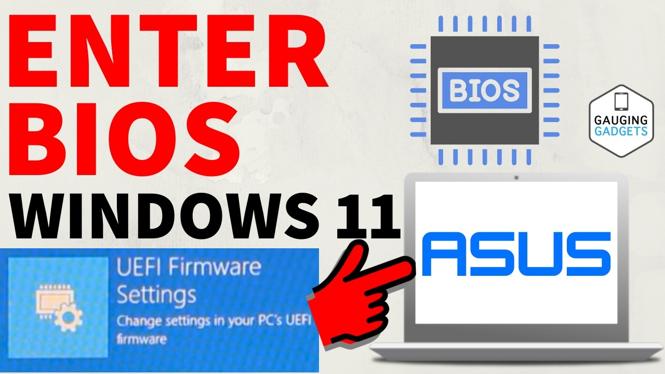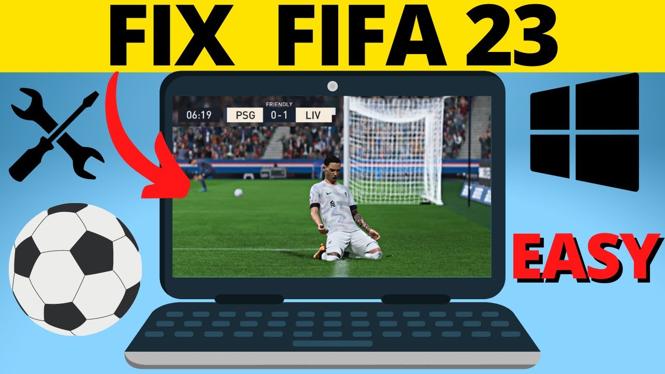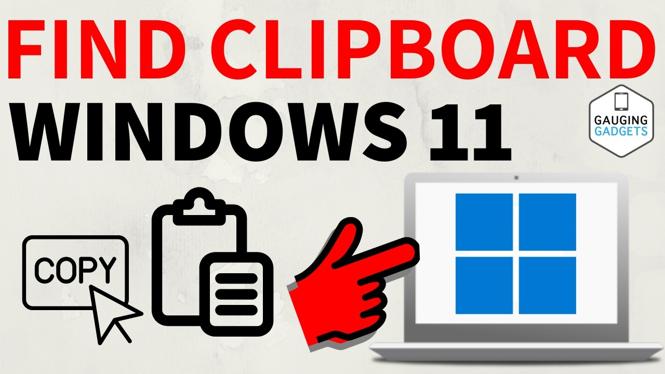How to fix Steam error missing file privileges? In this tutorial, I show you several steps that will fix Steam error missing file privileges. This Steam Error has been stopping people from updating or playing games on Steam with a message of “Steam – Error An error occurred while updating (missing file privileges)”.
Fix Steam Error Missing File Privileges(Video Tutorial):
Follow the steps below to fix Steam error missing file privileges:
- Open Steam as an administrator on your PC.
- Open the Steam settings by selecting Steam in the top menu then selecting Settings.
- Select Storage in the left menu of the Steam settings.
- Select the 3 dots just above Size on Disk and then select Repair library.
- Select Downloads in the left menu of the Steam settings.
- Select Clear Cache.
- Open Steam and then select Library in the top menu.
- Right click the game that is not launching and select Properties.
- Then select Installed files in the left menu the properties.
- Choose Verify integrity of game files.
More Steam Tips & Tutorials:
Discover more from Gauging Gadgets
Subscribe to get the latest posts sent to your email.


 Subscribe Now! 🙂
Subscribe Now! 🙂