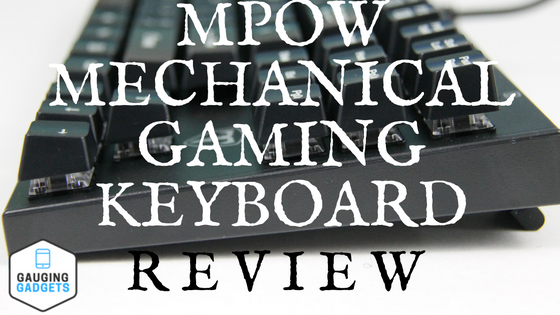How to fix controller not working in Fortnite on PC? In this tutorial, I show you how to fix a controller not working when playing Fortnite on computer Windows 11 & Windows 10. This means we show you several different steps in the Fortnite settings and Windows settings to fix a controller not working in Fortnite. This full guide will fix many different types of controllers including Xbox, PS4, PS5, and Logitech.
Fix Controller Not Working on Fortnite PC(Video Tutorial):
Follow the steps to fix controller not working on Fortnite PC:
- Open Fortnite.
- From the main menu select your avatar in the top right.
- Select the Gear near the bottom of the menu.
- Then select Settings.
- Once in the settings select the Mouse & Keyboard icon in the top menu labeled Mouse and Keyboard.
- Make sure Ignore Controller Input is turned off.
More Fortnite Tips & Tutorials:
Discover more from Gauging Gadgets
Subscribe to get the latest posts sent to your email.


 Subscribe Now! 🙂
Subscribe Now! 🙂