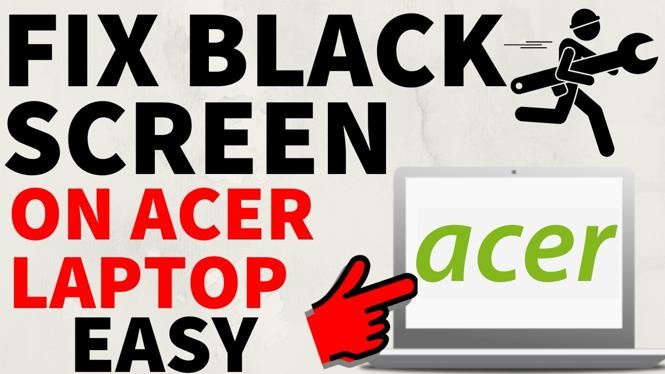How to find your Wifi password on Windows 10? In this tutorial, I show you how to get your wifi networks password on a Windows 10 PC & Laptop. This means you can see the password for the Wifi network you are currently connected to.
Find Your WiFi Password on Windows 10 (Video Tutorial):
Follow the steps below to adjust Windows
- Click the Windows start button in the bottom left of your screen and search Control Panel. Select Control Panel.
- Once the Windows 10 control panel opens select Small icons under View by.
- In the Control Panel, select Network and Sharing Center.
- Select your Wi-Fi network next to Connections.
- This will open Wi-Fi Status find and select Wireless Properties.
- In the top menu select Security and then choose Show characters to view your WIFI password
More Windows 10 Tips & Tutorials:
Discover more from Gauging Gadgets
Subscribe to get the latest posts sent to your email.


 Subscribe Now! 🙂
Subscribe Now! 🙂