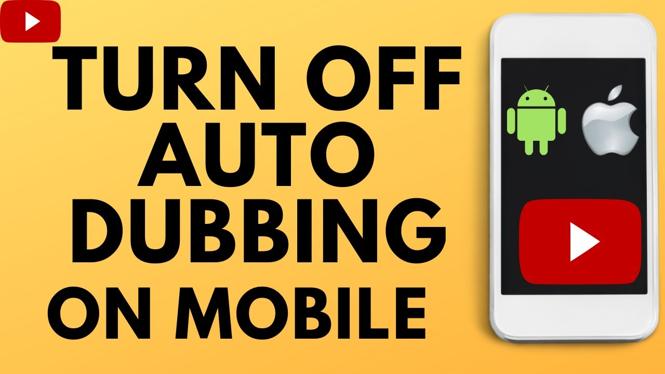How to disable direct messages on Discord? In this tutorial, I show you how to turn off direct messages in Discord on a desktop PC, Macbook, or Chromebook. This means you can stop all direct messages from all Discord servers. Let me know in the comments if you have any questions while you disable direct messages on Discord.
How to Disable Direct Messages on Discord (Video Tutorial):
Follow the steps below to to disable direct messages on Discord:
- Open the Discord mobile app on your PC, Macbook, or Chromebook.
- Open the user settings by selecting the gear next to your username in the bottom left of Discord.
- In the user settings, select Privacy & Safety.
- Toggle off Allow direct messages from server members.
- When asked select yes to turn off direct messages from all Discord servers.
More Discord Tutorials:
Discover more from Gauging Gadgets
Subscribe to get the latest posts sent to your email.


 Subscribe Now! 🙂
Subscribe Now! 🙂