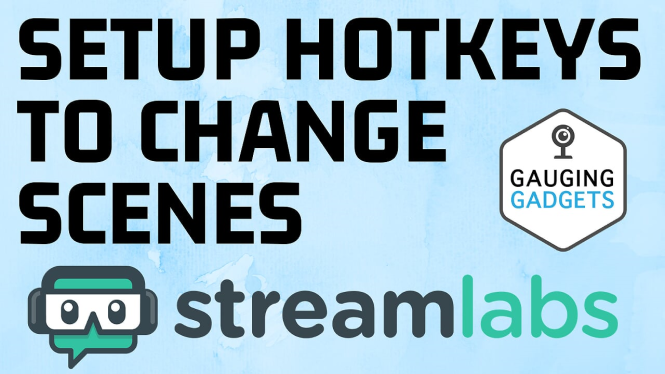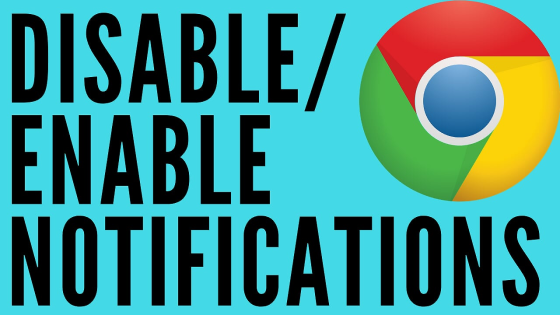How to create spoiler images on Discord mobile in 2022? In this tutorial, I show you how to make and then post spoiler images in the Discord mobile app both iOS & Android. This means you can add spoiler images on your phone and post them directly to discord in the mobile app.
Create Spoiler Images on Discord Mobile (Video Tutorial):
Follow the steps below to post spoiler pictures on Discord mobile:
- Open the Discord mobile app on your iPhone or Android phone.
- Navigate to the text channel where you want to send a spoiler image.
- Select the + symbol next to the text box and select the image you want to send as a spoiler.
- Once the image has been added, long press the image.
- Select Mark as spoiler and swipe down.
- Choose the send button.
More Discord Tips & Tutorials:
Discover more from Gauging Gadgets
Subscribe to get the latest posts sent to your email.

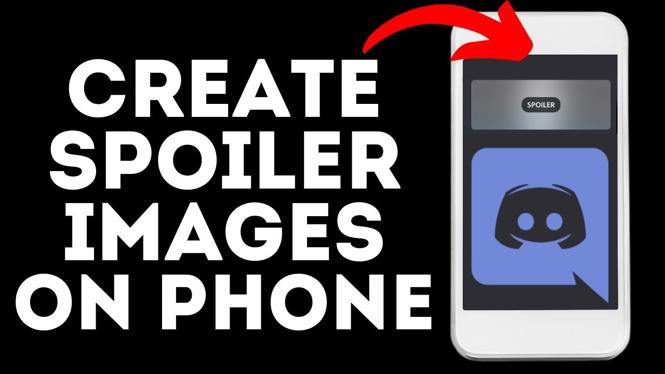
 Subscribe Now! 🙂
Subscribe Now! 🙂