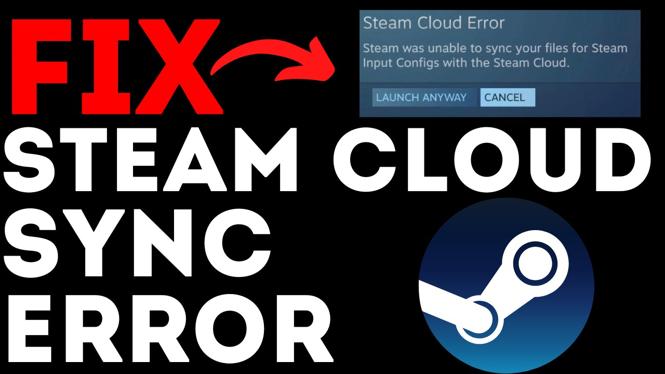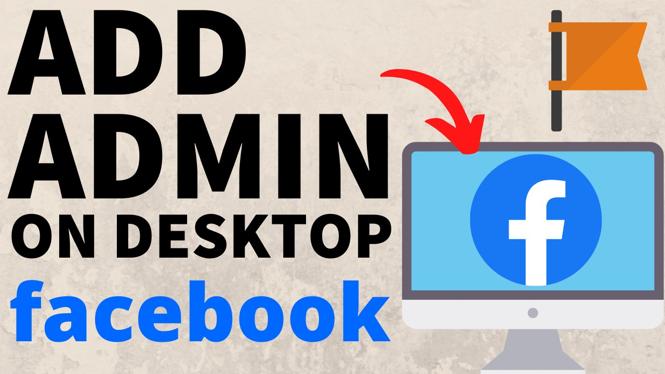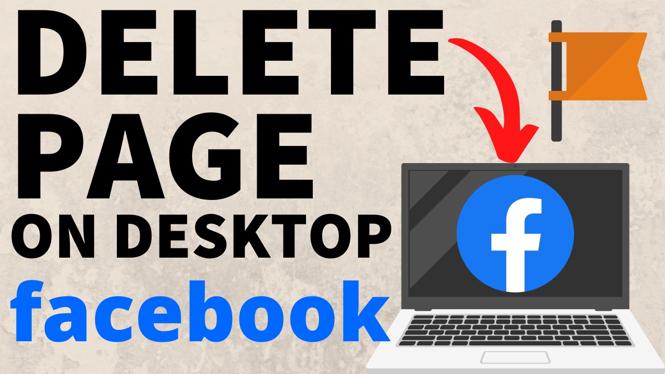How to remove Roblox pin if you forgot it? In this tutorial, I show you how to remove, reset, or change Roblox pin on iPhone & Android. This means you can remove your Roblox pin if you forgot it by submitting a Roblox support ticket. […]
How to Remove Age Restriction on YouTube
How to remove age restriction on YouTube? In this tutorial, I show you how to remove YouTube age restriction in the YouTube app on iPhone & Android. YouTube Restricted mode blocks comments and inappropriate videos. This means if certain videos are blocked on YouTube we […]
How To Join Blox Fruits Discord Server
How to join Blox Fruits discord server? In this tutorial, I how join the Blox Fruits Discord server on PC or Laptop. This means I show you how to join the Blox Fruits server on Discord, verify your account with Bloxlink, then link your Roblox […]
How to See Your Subscribers on YouTube Mobile
How to see your subscribers on YouTube Mobile? In this tutorial, I show you how to view your subscriber on YouTube from an iPhone or Android phone. This means you can see who subscribed to your YouTube channel from an iPhone or Android phone. See […]
How to Deactivate Instagram Account on Desktop, PC, or Chromebook 2024
How to deactivate Instagram account on desktop? In this tutorial, I show you how to deactivate your Instagram account in a desktop browser on a PC, Macbook, Laptop, or Chromebook. This means you can temporarily deactivate your Instagram account rather than permanently deleting your Instagram […]
How to Change Facebook Profile to Digital Creator
How to change Facebook profile to digital creator? In this tutorial, I show you how to get digital creator on your Facebook profile. Adding digital creator to your Facebook profile is easy by turning on Facebook professional mode. Change Facebook Profile to Digital Creator (Video […]
How to Fix Steam Cloud Sync Error
How to fix Steam cloud sync error? In this tutorial, I show you how to fix an error where Steam is unable to sync with Steam cloud. This Steam Error has been stopping people from syncing games on Steam with a message of “Steam – […]
How to Fix Steam Error Missing File Privileges
How to fix Steam error missing file privileges? In this tutorial, I show you several steps that will fix Steam error missing file privileges. This Steam Error has been stopping people from updating or playing games on Steam with a message of “Steam – Error […]
How to Add Admin on Facebook Page on PC, Chromebook, or Laptop
How to add admin on Facebook page on desktop? In this tutorial, I show you how to add someone as an administrator on a Facebook page. This means you can add an admin in Facebook page to run the Facebook page on PC, Laptop, Mac, […]
How to Change Facebook Page Name on PC, Chromebook, or Laptop
How to change Facebook page name on Desktop? In this tutorial, I show you how to change the name of a Facebook page on PC, ,Mac, Chromebook, or Laptop. This means you can change or edit your Facebook page name in the browser on a […]
How to Delete Instagram Account Permanently on Desktop, PC, or Chromebook
How to delete Instagram account? In this tutorial, I show you how to delete your Instagram account in a desktop browser on a PC, Macbook, Laptop, or Chromebook. This means you can permanently delete your Instagram account forever. Deleting your Instagram account on desktop is […]
How to Delete Facebook Page on Desktop
How to delete a Facebook page on desktop? In this tutorial, I show you how to permanently delete a Facebook page on PC, Laptop, Chromebook, or Mac. This means you can remove or delete any Facebook page you own or manage. Deleting a Facebook page […]