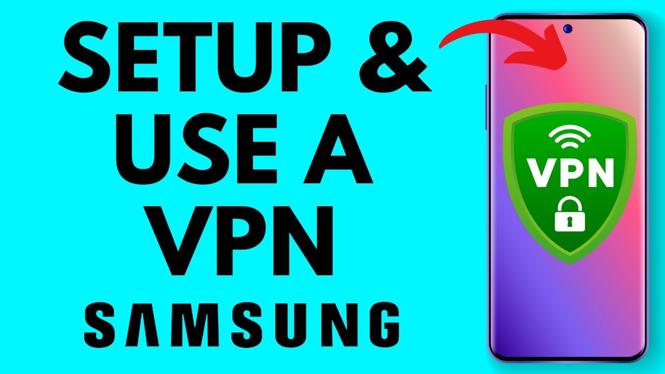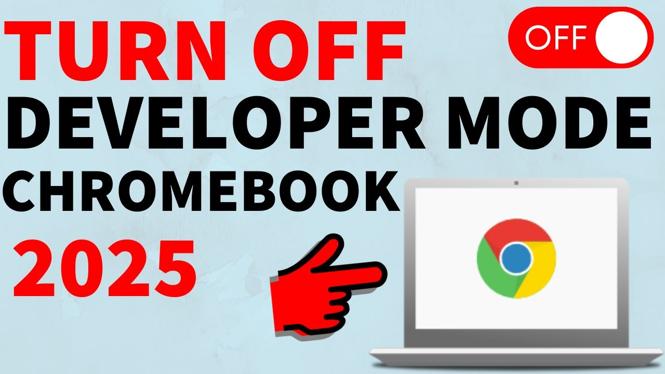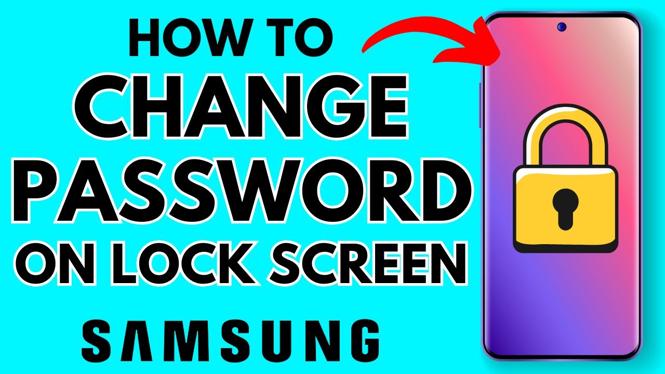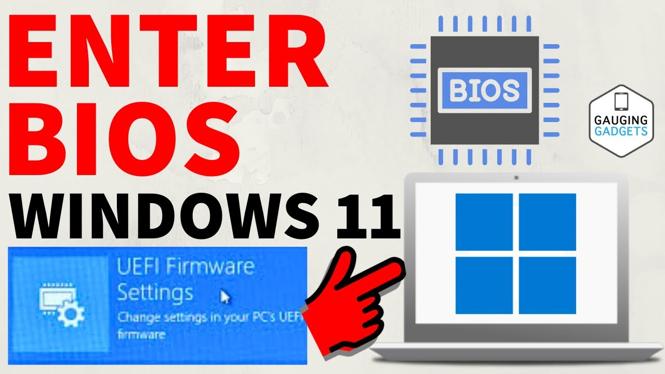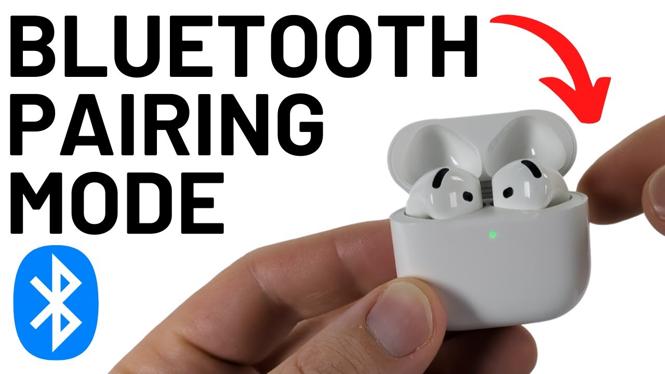How to Use VPN on Any Samsung Phone In today’s digital age, online privacy and security are more important than ever. If you own a Samsung phone, you might be wondering how to set up a VPN to keep your online activities private and secure. […]
How to Fix iPhone Black Screen But Still Works
How to Fix iPhone Black Screen But Still Works Is your iPhone experiencing a black screen while still functioning? This issue can be quite alarming, especially when your device vibrates, rings, or responds to touch, but the display remains blank. Fortunately, there are ways to […]
How to Turn Off Developer Mode on Chromebook
How to Turn Off Developer Mode on Chromebook Using Developer Mode on a Chromebook can be appealing for those who want to customize their device, run different operating systems, or access advanced features not usually available in standard mode. However, once the experiments are done, […]
How to Factory Reset AirPods Pro 2
How to Factory Reset AirPods Pro 2 How to Factory Reset AirPods Pro 2 If you’re experiencing issues with your AirPods Pro 2, or if you plan to sell them and want to make sure they’re ready for a new owner, performing a factory reset […]
How to Convert Image to PDF on Samsung Phone
How to Convert Image to PDF on Samsung Phone In today’s digital world, the ability to convert images to PDF on your mobile device has become increasingly important. Whether you need to send a document for work, submit a project for school, or simply want […]
How to Connect Xbox Controller to Android Phone
How to Connect Xbox Controller to Android Phone In the ever-evolving world of mobile gaming, having the right tools can significantly enhance your experience. Connecting your Xbox controller to your Android phone allows you to enjoy your favorite games with greater precision and comfort, making […]
How to Switch Back to Google Assistant from Gemini on Samsung
How to Switch Back to Google Assistant from Gemini on Samsung If you’ve recently found yourself using Gemini as your default digital assistant on your Samsung device and miss the classic experience of Google Assistant, you’re not alone. Many users prefer the functionality and familiarity […]
How to Change Lock Screen Password on Samsung Phone
How to Change Lock Screen Password on Samsung Phone In today’s digital age, the security of our mobile devices is imperative. Changing your lock screen password not only enhances your privacy but also allows you to customize your Samsung phone to suit your preferences. Whether […]
How to Change Video Background in CapCut PC
How to Change Video Background in CapCut PC In today’s digital world, creating compelling video content is more important than ever. Whether you’re working on a personal project, a YouTube channel, or business marketing videos, the background can make a significant difference in the overall […]
How to Enter BIOS in Windows 11
How to Enter BIOS in Windows 11 Accessing the BIOS (Basic Input/Output System) or UEFI (Unified Extensible Firmware Interface) on a Windows 11 system is crucial for various tasks. Whether you’re looking to change the boot order, enable virtualization, or troubleshoot hardware issues, knowing how […]
How to Turn Off the Garmin Venu 2
How to Turn Off the Garmin Venu 2 The Garmin Venu 2 is a versatile smartwatch packed with features to help you track your fitness and health. However, there may be times when you need to turn off your device. This is particularly important when […]
How to Put AirPods 4 into Bluetooth Pairing Mode
How to Put AirPods 4 into Bluetooth Pairing Mode If you recently purchased a pair of AirPods 4 or are encountering issues connecting them to your devices, knowing how to put them into Bluetooth pairing mode is essential. This process allows you to connect your […]