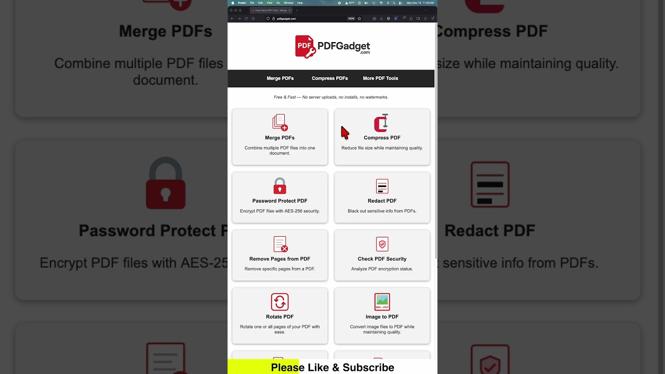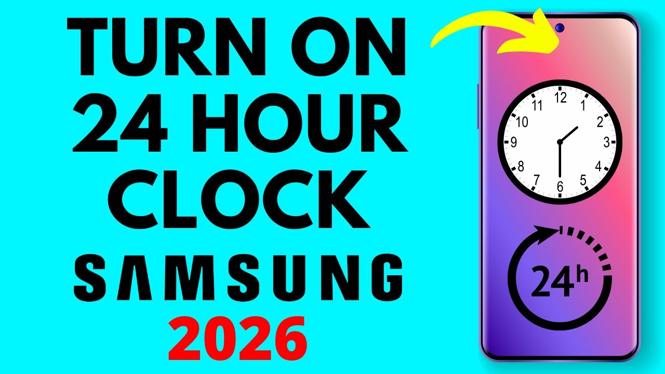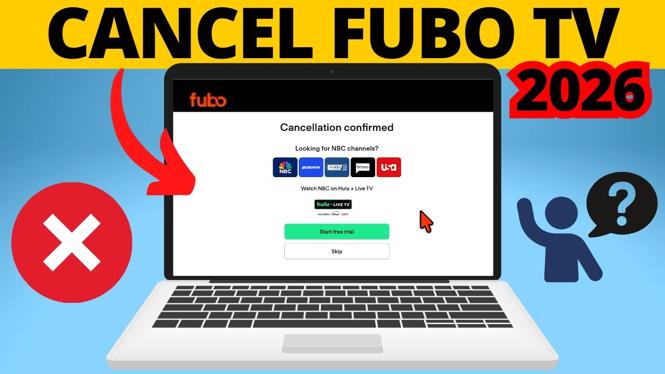How to Install Messenger App on iPhone If you are looking to stay connected with your friends and family on your iPhone, downloading the Messenger app is a great way to go. The Messenger app, developed by Facebook, allows you to send text messages, make […]
How to Turn ON Autoplay on YouTube
How to Turn ON Autoplay on YouTube Are you tired of having to manually select the next video on YouTube? Do you want to enjoy an uninterrupted viewing experience? Turning on the autoplay feature on YouTube is a simple way to enhance your video-watching sessions. […]
How to Fix Lenovo Laptop Power On No Display
How to Fix Lenovo Laptop Power On No Display If you own a Lenovo laptop and have encountered the frustrating issue of powering it on without any display, you are not alone. This black screen problem can happen for various reasons ranging from hardware malfunctions […]
How to Change Fonts on Instagram Bio
How to Change Fonts on Instagram Bio Instagram is one of the most popular social media platforms today, and having a unique and attractive bio is crucial for making a lasting impression. With an eye-catching bio, you can express your personality, promote your brand, or […]
How to Remove Pages from PDF File FREE
How to Remove Pages from PDF File FREE Managing PDF documents can often be challenging, especially when it comes to editing. Many users find themselves in need of removing unwanted pages from their PDF files for various reasons, such as streamlining information, removing unnecessary content, […]
How to Change Clock Time to 24 Hour Military on Samsung Phone
How to Change Clock Time to 24 Hour Military on Samsung Phone If you find yourself needing to adjust the time format on your Samsung phone to military time, you’re not alone. Many users prefer using the 24-hour clock for various reasons, such as clarity […]
How to Cancel FUBO TV Subscription
How to Cancel Your FUBO TV Subscription: A Step-by-Step Guide If you find yourself needing to cancel your FUBO TV subscription, you’re not alone. Many users seek to manage their subscriptions better by reducing costs or simply choosing to explore different streaming options. Whether financial […]
Best FREE VPN for iPhone
Best FREE VPN for iPhone: A Step-by-Step Guide In an increasingly digital world, protecting your privacy online has never been more important. If you’re an iPhone user, you may be looking for a way to browse securely, access geo-restricted content, and shield your personal information […]
How To Deactivate or Delete Instagram Account
How To Deactivate or Delete Instagram Account Are you feeling overwhelmed by social media and considering taking a break or removing your online presence completely? Whether you’re looking to take a temporary hiatus from Instagram or you’ve decided it’s time to delete your account permanently, […]
How to Download Music from YouTube as MP3 File
How to Download Music from YouTube as MP3 File With the rise of streaming services and online exposure, YouTube has become one of the most popular platforms for discovering and enjoying music. However, there are times when you want to listen to your favorite songs […]
How to CANCEL FUBO TV Subscription
How to CANCEL FUBO TV Subscription Cancelling your Fubo TV subscription may seem daunting, but it can be a straightforward process. This tutorial will walk you through the steps to cancel your subscription regardless of the device you’re using or how you initially subscribed. Understanding […]
How to Make Super Bowl Squares Game Online for FREE
How to Make Super Bowl Squares Game Online for FREE The Super Bowl is one of the biggest events in American sports, and hosting a Super Bowl party can be a thrilling experience. One popular activity during the game is playing the Super Bowl Squares […]