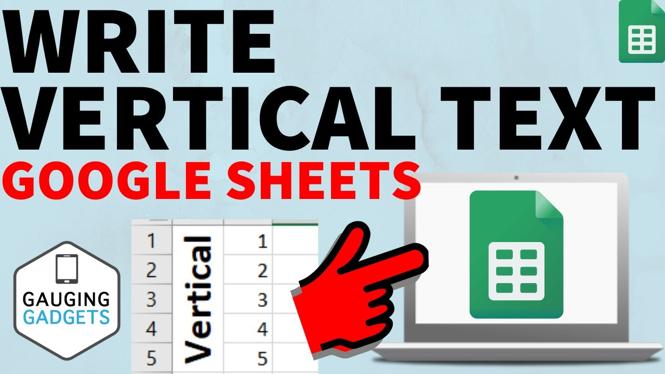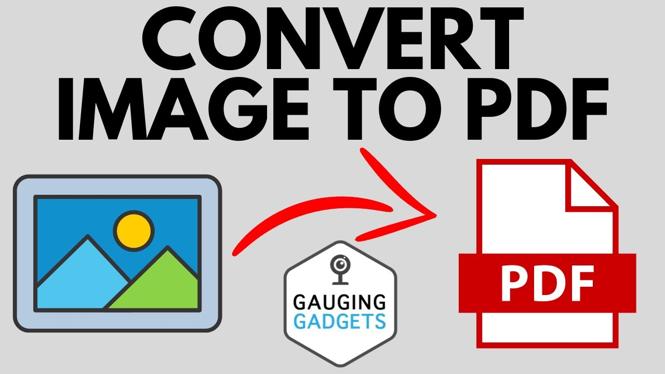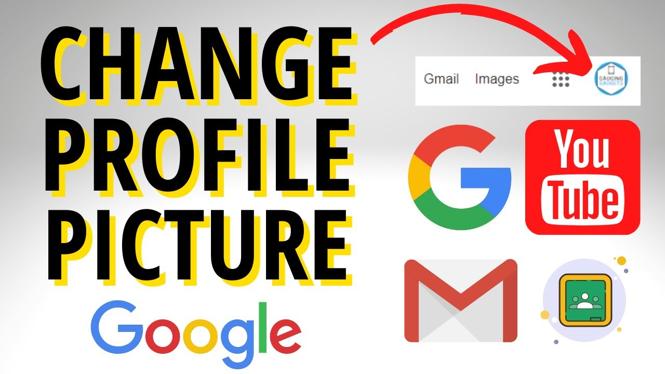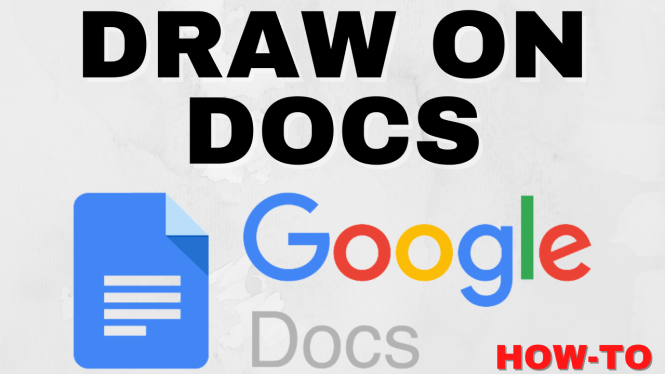How to write vertical text in Google Sheets? In this tutorial, I show you how to change text direction in Google Sheets. This means you can change the orientation of text to rotate it up, down, or at an angle. Rotating text vertical in Google […]
How to Convert Image to PDF
How to Convert Image to PDF? In this tutorial, I show you how to convert a photo or picture to a PDF file. This means you can convert any image including .png or .jpeg into a PDF for free. To convert an image to a […]
How to Change Google Profile Picture
How to change Google profile picture? In this tutorial, I show you how to change your profile picture on Google, Gmail, YouTube, Google Meet, Drive, Chromebook, and all other Google products. This is great if you want to choose a new picture when using YouTube, […]
How to Draw on Google Docs
How to draw on Google Docs? In this tutorial, I show you how to draw on Google Docs. This means you can draw lines, draw free hand, draw shapes, scribble, and draw arrows on Google Docs. You can even draw on images and add text […]
How to Draw a Line in Google Docs
How to draw a line in Google Docs? In this tutorial, I show you how to draw lines in Google Docs. This means you can draw horizontal or vertical lines in Google Docs. You can also draw arrows. Let me know in the comments if […]
How to Add a Page Border in Google Docs
How to add a page border in Google Docs? In this tutorial, I show you how to add a border to pages in Google Docs. There is no page border function built-in to Google Docs, so we draw our own. This means we can make […]