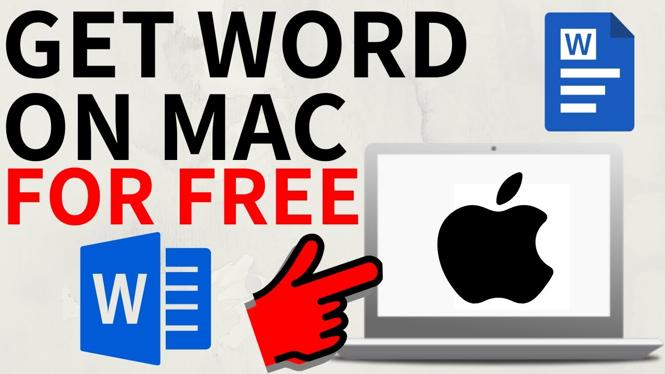How to change Roblox group name? In this tutorial, I show you how to change your group name on Roblox. This means you can change the name of any group you own. Keep in mind that changing a group name cost 100 Robux and can only be done every 90 days.
Change Roblox Group Name (Video Tutorial):
Follow the steps below to change group name on Roblox:
- Open the browser on your computer or mobile phone.
- Navigate to https://roblox.com and login to your account.
- Open the left menu and select Groups.
- Select the group that has a name you’d like to change.
- Select the 3 dots to the right of the group name and then choose configure group.
- Scroll down and select the pencil to the right of Name.
- Enter your new desired group name, agree to the terms of the change, and then select the button with 100 Robux.
More Roblox Tips & Tutorials:
Discover more from Gauging Gadgets
Subscribe to get the latest posts sent to your email.


 Subscribe Now! 🙂
Subscribe Now! 🙂