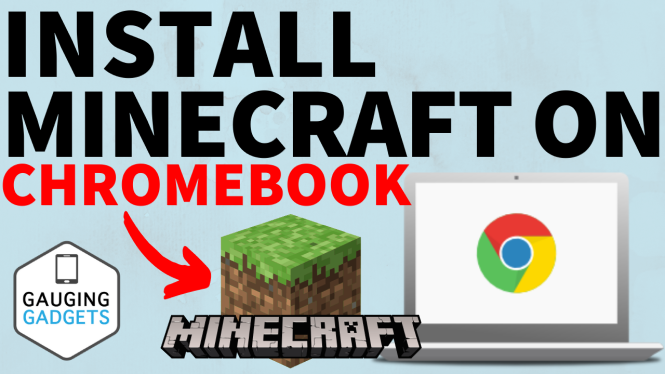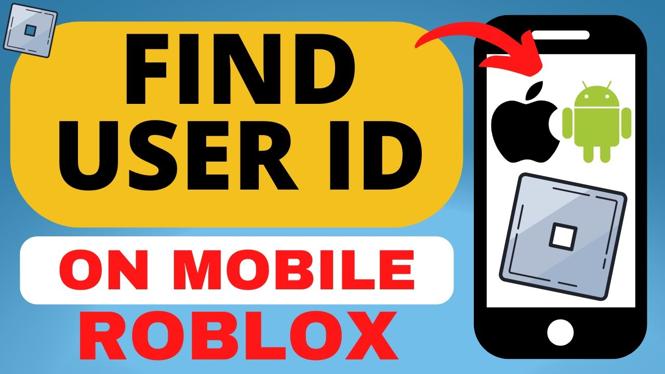How to install apps & games on Amazon Fire TV Stick? In this tutorial, I show you how to get apps & games on your Amazon Fire TV. This include free channels, so you can watch tons of movies and TV shows. Installing apps on your Amazon Firestick is easy and can done in minutes. Let me know in the comments if you have any questions while you install apps & games on an Amazon Fire TV Stick.
How to Install Apps & Games on Amazon Fire TV Stick:
Follow the steps below to see the network settings on Amazon Fire TV:
- From the home screen of your Amazon Fire TV scroll to Find.
- Once on the Find, scroll down and select Search to search for a specific app. You can also go to the Appstore to you all the apps & games by categories.
- Once you find an app or game you want to install on your Firestick, select the app.
- Once you select the app, select Download. The app will now download and install.
Check out more Fire TV tutorials:
Discover more from Gauging Gadgets
Subscribe to get the latest posts sent to your email.


 Subscribe Now! 🙂
Subscribe Now! 🙂