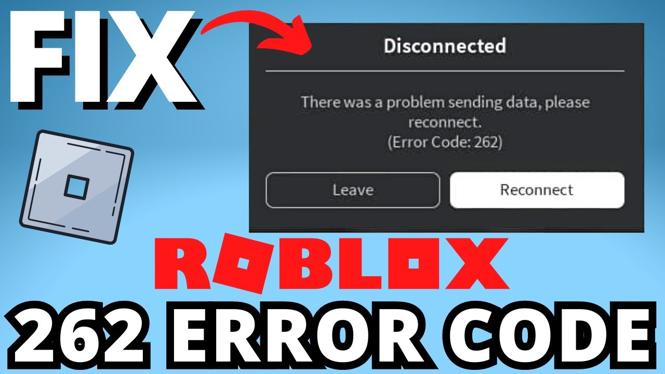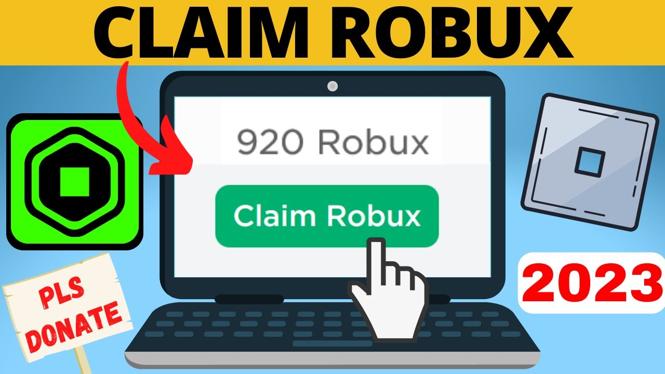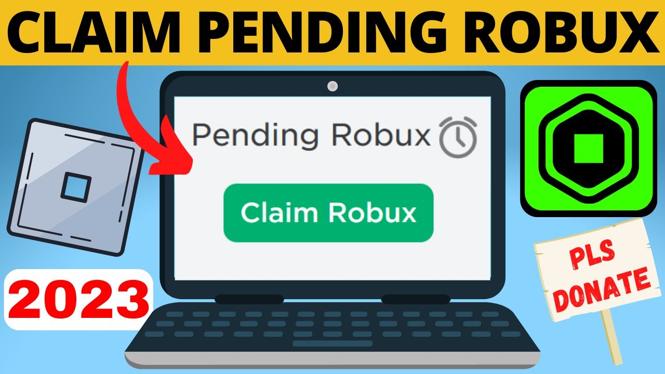How to make stand in Pls Donate? In this Roblox tutorial, I show you how to make a Roblox gamepass and add it to a stand in Pls Donate in 2024. Adding a gamepass to Pls Donate allows you to accept donations in Roblox Pls Donate. Making a stand in Pls Donate is easy and takes less than 5 minutes.
Make a Stand in Pls Donate (Video Tutorial):
Follow the steps below to make stand in Roblox Pls Donate:
- Open a browser on your PC or Laptop and navigate to www.roblox.com and login.
- Select Create in the top menu then select Dashboard.
- Select your Place under Experience.
- In the left menu select Passes.
- Now select Create A Pass.
- Upload an image for your Game Pass. Keep in mind this image will be displayed on your stand in Pls Donate and will also be moderated by Roblox.
- Give your Game Pass a name. Keep in mind this name will be displayed on your stand in Pls Donate.
- Enter a description if you want and then select Create Pass.
- You have now created your Roblox Pls Donate gamepass. Select the game pass you just created.
- In the left menu select Sales
- Toggle on Item for Sale and configure the cost of your gamepass. Keep in mind you will only get 70% of the cost in Robux.
More Roblox Tips & Tutorials:
Discover more from Gauging Gadgets
Subscribe to get the latest posts sent to your email.


 Subscribe Now! 🙂
Subscribe Now! 🙂