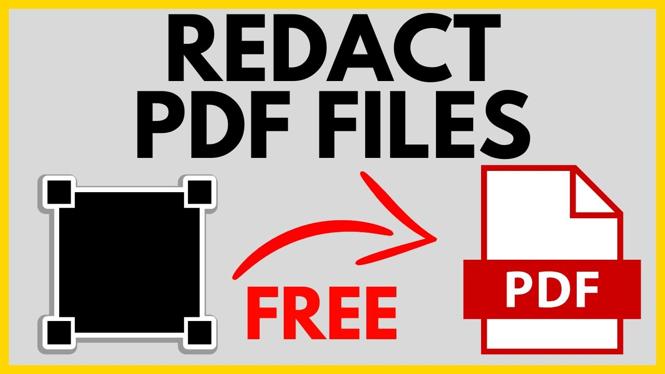How to Get a Donation Button in Pls Donate
If you’re an avid player of Roblox and enjoy engaging with the community, you may have come across Pls Donate, a game that allows players to showcase their stands and receive donations. Having a donation button is essential for anyone looking to fund their projects or simply earn some extra Robux. In this tutorial, we will guide you through the straightforward process of setting up a donation button in Pls Donate. We’ll also explore two different methods for obtaining one, primarily focusing on how to create a Gamepass for free.
Why You Might Be Looking for This Tutorial
Players often seek ways to monetize their gameplay and support their in-game activities. A donation button in Pls Donate serves as a means for fans and friends to show their appreciation for your efforts. Perhaps you are looking to:
- Generate funds for a game development project
- Gain recognition in the Roblox community
- Showcase your creativity in a fun way
- Learn how to set up and manage a donation button effectively
This tutorial aims to simplify that process, providing clear and concise steps to help you establish your donation button as quickly as possible.
Steps to Create a Donation Button in Pls Donate
- Log in to Your Roblox Account: Start by logging into your Roblox account. Ensure you have access to the game settings, as you will need to create a Gamepass.
- Create a Gamepass: Navigate to the ‘Create’ section from the menu. Select the game you want to create a Gamepass for, and click on the ‘Create Gamepass’ button. Fill out the required details, such as name and description, and upload an image for your Gamepass.
- Set a Price: Once you’ve created the Gamepass, set a price for it. This is how much players will need to spend to purchase your Gamepass and get access to your donation button.
- Configure the Gamepass Settings: Go to the ‘Configure’ window for your newly created Gamepass. Ensure the option to allow the Gamepass to be sold is enabled.
- Go to Pls Donate: Open Pls Donate and approach your stand. Here, you can display your Gamepass, which others can purchase to donate to you.
After completing these steps, your donation button should be active, allowing others to support you through their generous donations!
Video Tutorial
For a visual guide on creating a donation button in Pls Donate, check out the video below:
More Roblox Tips & Tutorials:
Discover more from Gauging Gadgets
Subscribe to get the latest posts sent to your email.


 Subscribe Now! 🙂
Subscribe Now! 🙂