How to Find Roblox User ID on Mobile
Roblox is a popular online platform that allows users to create and play games created by other users. One crucial piece of information in the Roblox ecosystem is the User ID. Whether you want to track your friends, report players, or engage in a variety of other activities, knowing how to find your User ID can be incredibly helpful. In this blog post, we will provide a step-by-step guide on how to easily find your Roblox User ID using the mobile app on both iPhone and Android devices.
Video Tutorial
Why You Might Be Looking for This Tutorial
If you’re a Roblox player, you might need your User ID for several reasons. Maybe you’re looking to share your account info with friends or directly link them to your profile. You could be trying to track down a specific player and need their User ID for reporting purposes. Some games and applications also require your User ID to grant special access or rewards. No matter your reason, knowing how to find your User ID on mobile is essential for a smooth Roblox experience.
Steps to Find Your Roblox User ID on Mobile
- Open the Roblox Mobile App: Launch the Roblox app on your mobile device. If you haven’t installed it yet, download it from the App Store (iOS) or Google Play Store (Android).
- Log In: Enter your credentials to log into your account. If you don’t have an account, you will need to create one.
- Access Your Profile: Once logged in, tap on the three horizontal lines (also known as the ‘More’ menu) located at the bottom right of the screen. Then, select the ‘Profile’ option.
- Locate Your User ID: In your profile, scroll down until you see the “About” section. Your User ID will be displayed here alongside your username.
- Note Your User ID: Make sure to write down or copy your User ID for future use. You can share this with friends or use it as needed for various purposes within Roblox.
Finding your Roblox User ID on mobile is a straightforward process if you follow these simple steps. Whether it’s for gaming, socializing, or reporting concerns, having your User ID readily available enhances your Roblox experience and facilitates your interactions on the platform.
More Roblox Tips & Tutorials:
Discover more from Gauging Gadgets
Subscribe to get the latest posts sent to your email.

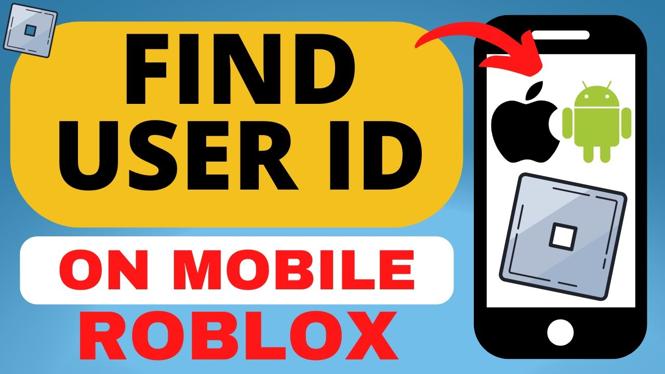
 Subscribe Now! 🙂
Subscribe Now! 🙂

