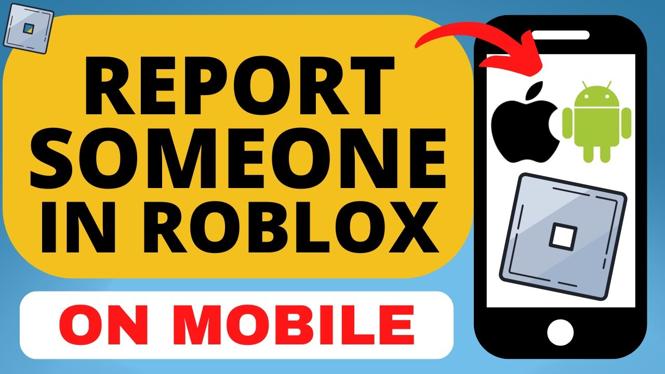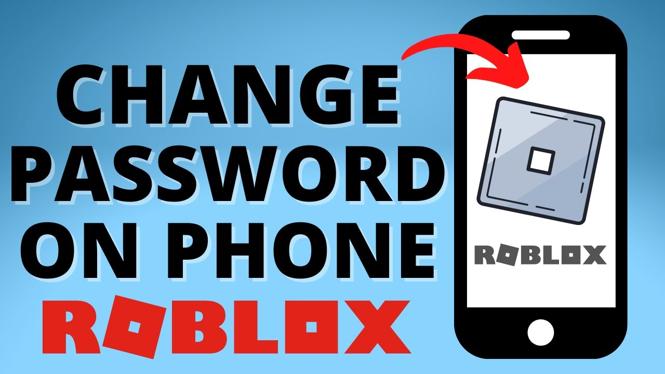How to FIX Roblox Error Code 279? In this tutorial, I show you several steps that will fix Roblox error code 279 on your PC or Laptop. Error code 262 has been stopping people from playing Roblox with a message of “Failed to connect to the Game. Connection attempt failed. Error Code: 279”.
Fix Roblox Error Code 279 (Video Tutorial):
Follow the steps below to Fix Roblox Error Code 279:
- Navigate to https://status.roblox.com and check the status of Roblox Servers. If you see any Roblox servers down then this is the reason you are getting Roblox error code 279.
- Reboot your PC or Laptop.
- Right click the Windows Start button in the bottom left of Windows.
- Select Network Connections.
- Select Network troubleshooter.
- Ensure all network adapters is selected then select Next.
- Roblox error code 279 should now be fix and you can play Roblox.
- If Roblox is still not working and getting error code 279, uninstall Roblox and then reinstall it.
More Roblox Tips & Tutorials:
Discover more from Gauging Gadgets
Subscribe to get the latest posts sent to your email.


 Subscribe Now! 🙂
Subscribe Now! 🙂