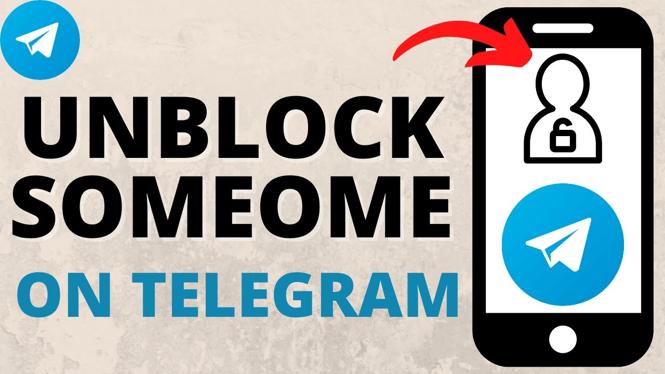How to delete Telegram account permanently? In this tutorial, I show you how to permanently delete your Telegram account. This means your Telegram account will be completely deleted and cannot be reactivated. It’s easy to delete your Telegram account in the browser on your PC, Mac, Chromebook, iPhone, or Android phone.
Delete Telegram Account (Video Tutorial):
Follow the steps below to delete your Telegram account:
- Open a browser and navigate to https://telegram.org/delete
- Enter your Telegram phone number in International format and then select Next.
- Enter the code that was sent to your Telegram account and select Sign In.
- Once you are ready to delete your Telegram account select Delete my account.
- Telegram will then go through the process of completely and permanently deleting your Telegram account.
More Social Media Tutorial:
Discover more from Gauging Gadgets
Subscribe to get the latest posts sent to your email.


 Subscribe Now! 🙂
Subscribe Now! 🙂