How to claim Robux in Pls Donate on Roblox Mobile? In this tutorial, I show you how to claim robux in Pls Donate from offline donations in the Roblox mobile app. If you received donations in Pls Donate and they’re not showing up you’ll understand why. Fixing Robux not showing up just requires time there is no need to claim pending robux.
Claim Robux in Pls Donate on Roblox Mobile (Video Tutorial):
How to View Pending Robux on Roblox:
- Open a browser and navigate to https://Roblox.com.
- Login to your Roblox account.
- Select the Robux icon in the top right of Roblox then select Robux.
- This should take you to your Robux Transaction Summary. If you recently received donations in Pls Donate or anywhere on Roblox you should see them under Pending Robux. After 7 days these Robux will be added to your account.
More Pls Donate Tips & Tutorials:
Discover more from Gauging Gadgets
Subscribe to get the latest posts sent to your email.

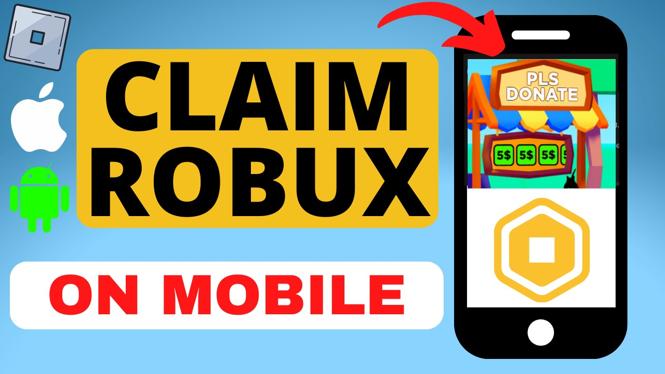
 Subscribe Now! 🙂
Subscribe Now! 🙂

