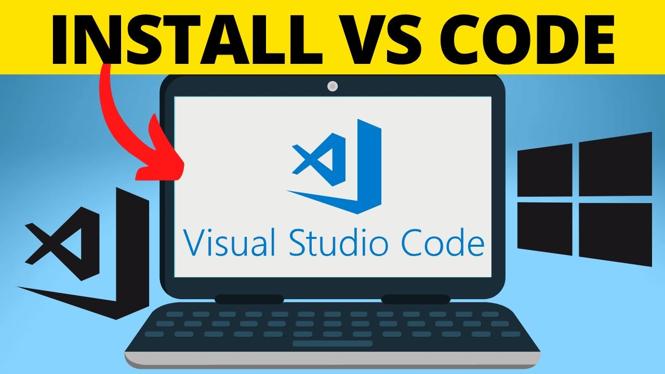How to change the language on your Kindle? In this tutorial, I show you how to fix a Kindle that is displaying the wrong language. It might seem a bit daunting if you are staring at your world of books and can’t read anything on the screen because it is in a language you don’t recognize. Don’t worry, you don’t need to panic. Just follow the steps below and you should be able to read books again very soon.
Video Tutorial:
How to update the language on your Kindle:
- Turn on your Kindle, and select the gear icon to open your settings.
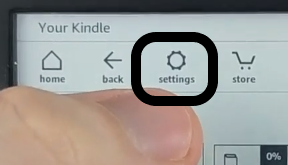
- Once the settings open, select the gear icon all the way to the right to select All Settings.
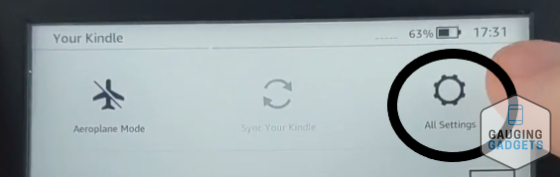
- Select the globe icon (looks like Earth) to select Language & Dictionaries.
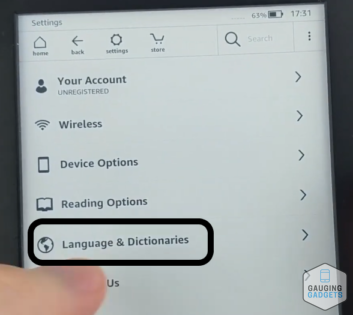
- Select the first option (Language).
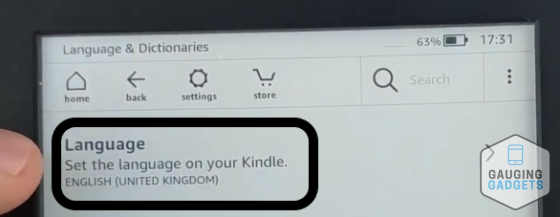
- Select the preferred language from the list, then select OK (bottom right-hand corner button). Select OK again and your Kindle will reboot.
- When your Kindle reboots, it should be in the new language.
Other Kindle tutorials:
Discover more from Gauging Gadgets
Subscribe to get the latest posts sent to your email.

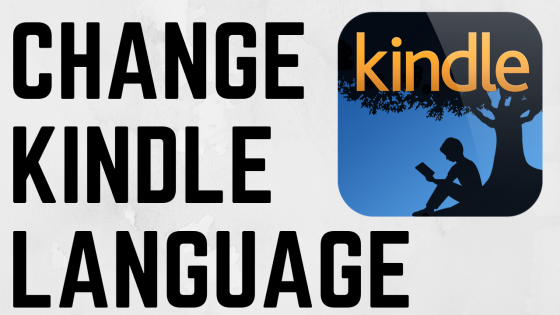
 Subscribe Now! 🙂
Subscribe Now! 🙂