Learn how to calibrate the compass on your Garmin Instinct. In this tutorial, I show you how to calibrate the compass on the Garmin Instinct. This can be useful if you find the GPS waypoints to be inaccurate.
Order One Today 👇
Garmin Instinct
Useful Accessories 👇
Extra Charging Cables
Screen Protectors
Charging Port Protector
Video Tutorial:
How to calibrate the compass on the Garmin Instinct:
- Hold the Menu button to open the Menu.
- Once the Menu opens, scroll down and select Settings.
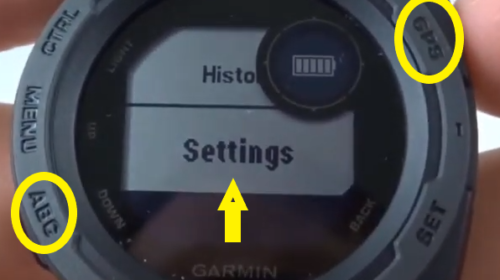
- Once Settings open, scroll and select Sensors & Accessories.
- In the Sensors & Accessories settings, select Compass.
- Once in Compass, select Calibrate.
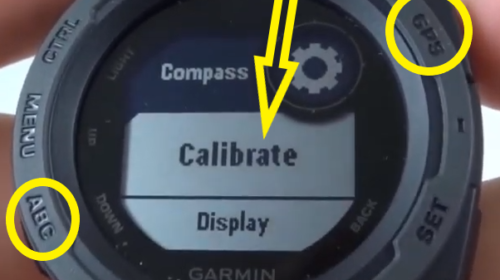
- Perform the calibration movements until the completion message is displayed.
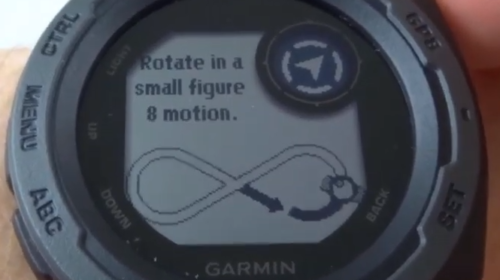
Other Garmin Instinct Tutorials!
Discover more from Gauging Gadgets
Subscribe to get the latest posts sent to your email.

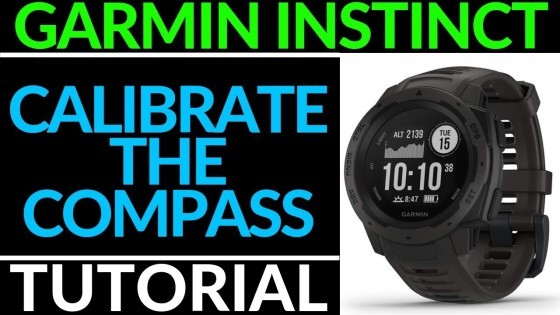
 Subscribe Now! 🙂
Subscribe Now! 🙂

