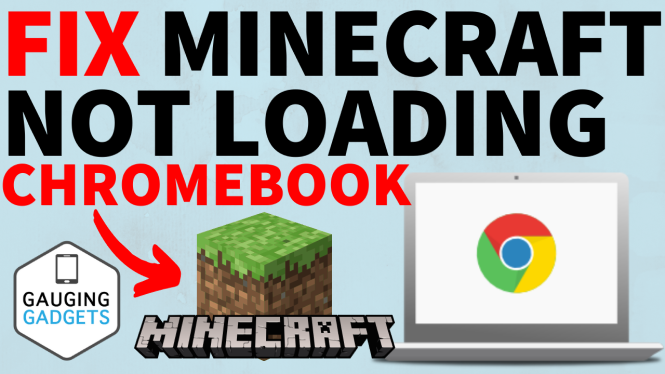How to Give Robux to People on Roblox Mobile
If you’re an avid Roblox user, you might be interested in giving Robux to fellow players. Whether you want to support your friends, donate to a cause they care about, or run a giveaway, being able to transfer Robux using your mobile device is incredibly useful. This step-by-step tutorial will guide you through the process of giving Robux on Roblox Mobile in 2025, using game passes in Pls Donate. Follow along to learn how to seamlessly transfer Robux directly from your iPhone, Samsung, or Android phone.
Video Tutorial
Why You Might Be Looking for This Tutorial
Roblox has become a massive platform where players can create, share, and enjoy games together. Giving Robux can enhance the experience for both the giver and the recipient. Here are a few reasons you might be searching for this tutorial:
- You want to support your friends and their game development efforts.
- You are interested in donating Robux to creators or developers you admire.
- You would like to organize Robux giveaways to engage your audience or friends.
- You are unaware of the process and need clear instructions.
Steps to Give Robux on Roblox Mobile
Follow these steps to donate Robux using your mobile device:
- Open Roblox: Launch the Roblox app on your mobile device.
- Navigate to the Game: Find the game where you want to give Robux, typically using the search feature or accessing it from your favorites.
- Access Pls Donate: Join a game that supports donations, such as “Pls Donate.”
- Create or Select a Game Pass: If you do not have a game pass set up for donation, create one by following the app prompts. If you already have it, select the appropriate game pass.
- Set the Amount: Determine how much Robux you want to give. Ensure that the amount meets any minimum donation requirements.
- Confirm the Donation: After selecting your game pass and amount, confirm the donation. Follow any on-screen instructions to complete the transaction.
- Notify the Recipient: Let the recipient know that you have donated Robux to them, enhancing the social experience within Roblox.
Conclusion
Giving Robux to others on Roblox Mobile is an excellent way to engage with the community. Whether you are supporting friends or hosting a giveaway, following this guide will streamline the process. Always ensure you follow Roblox’s guidelines for appropriate transactions, and enjoy the generous aspect of gaming!
More Roblox Tips & Tutorials:
Discover more from Gauging Gadgets
Subscribe to get the latest posts sent to your email.


 Subscribe Now! 🙂
Subscribe Now! 🙂